Introduction
Welcome to Fermion! This section will guide you through everything you need to know to get started with your account and set up your first course. Fermion offers a robust platform with a wide range of features, including recorded and cohort based courses, live classes, coding labs, forms, analytics, and white-labeled accounts for a fully branded experience. All account setup and configurations - including custom domains and whitelabeling are performed only on production-level accounts. If you are currently on a trial account, our team will seamlessly transition your account to a production environment once you subscribe to a plan, ensuring a smooth onboarding experience.Account setup
Setting up an account on Fermion is quick and straightforward. Typically, the entire process takes 30–40 minutes and is handled by the Fermion team, so you can start exploring the platform without any technical hurdles. By the end of this process, you will have access to your dashboard under your own branded domain (if applicable) and be ready to create and manage your courses efficiently. As soon as the account is set up, our team will reach to you over WhatsApp and provide the relevant details for you to access the platform. We recommend that you go through the Platform Resources to ensure a smooth start at Fermion Once your account is ready, you can log in to your personalized dashboard where you’ll manage courses, coding labs, live sessions, billing, school settings, and more.
Access your dashboard
After logging in, you’ll land on the instructor dashboard, which is your control center for everything on Fermion.
From here, you can create courses, configure labs, run live sessions, and manage school-wide settings.
From here, you can create courses, configure labs, run live sessions, and manage school-wide settings.
Manage features
One of the first things you’ll notice is the Manage Features button.This allows you to enable or disable key modules of your account based on your needs.
For example, you can turn on bundles, enable live classes, activate coding labs, or experiment with forms.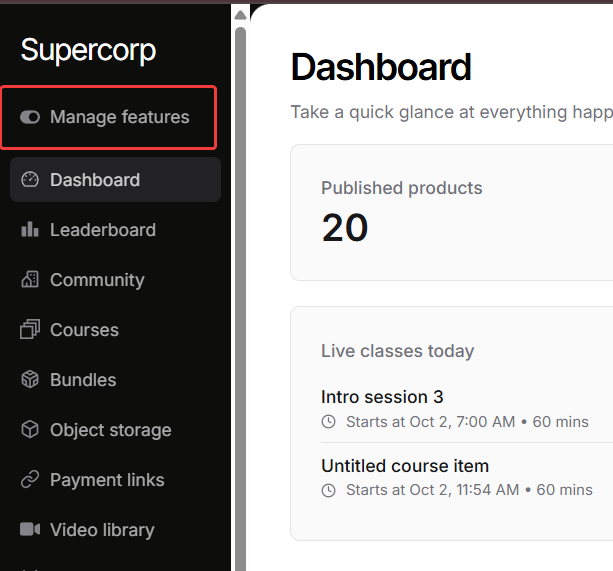
For example, you can turn on bundles, enable live classes, activate coding labs, or experiment with forms.
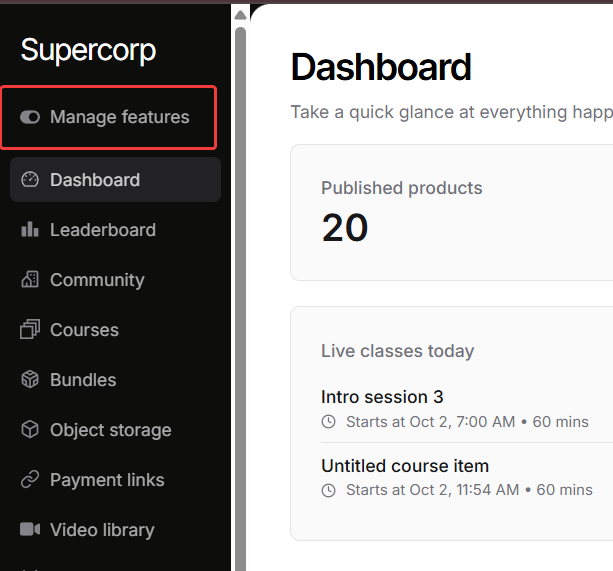
Customize your experience
By selecting the features you want, your dashboard stays focused on the tools you actually use, while still giving you the flexibility to expand later as your requirements grow.Click on Save Changes to apply your customizations.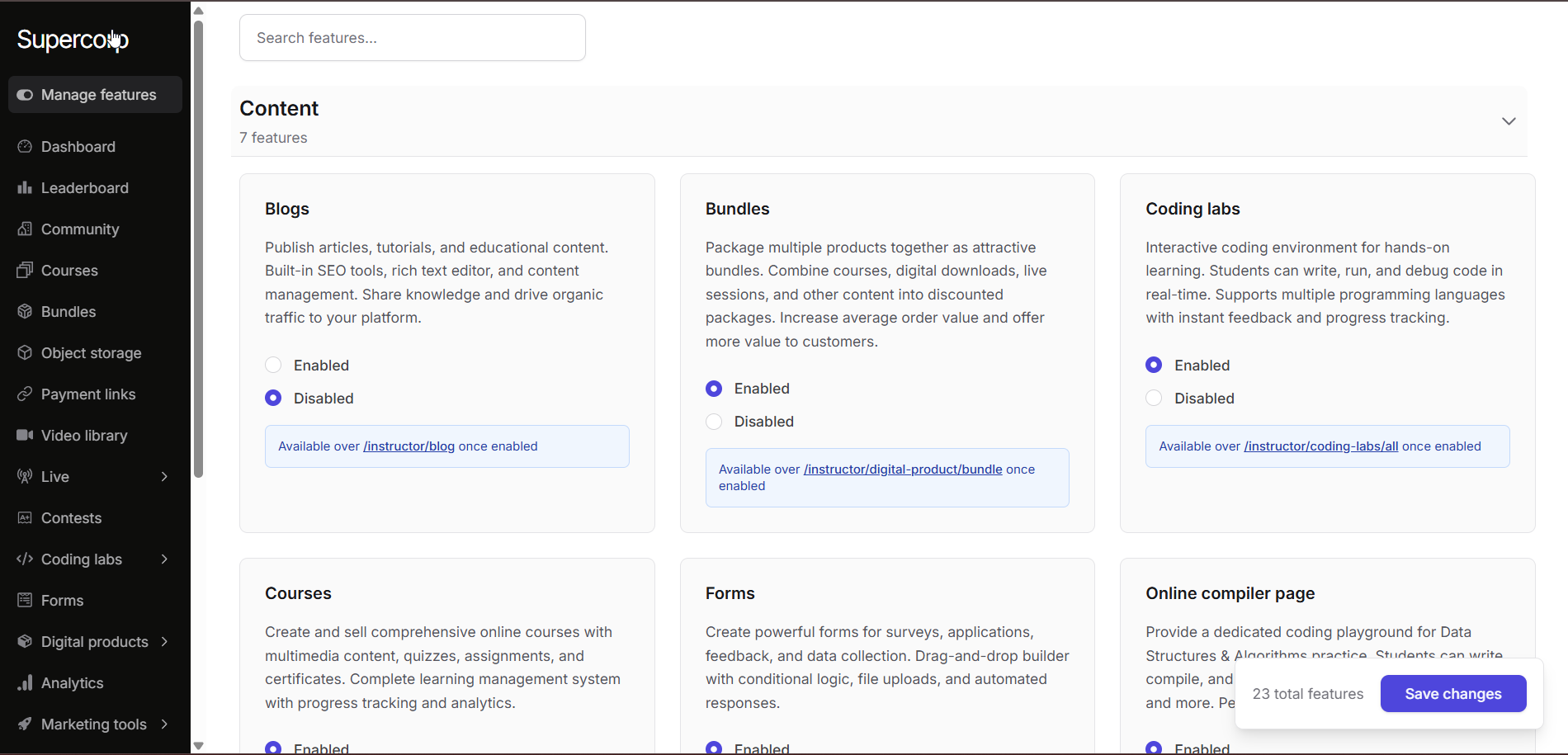
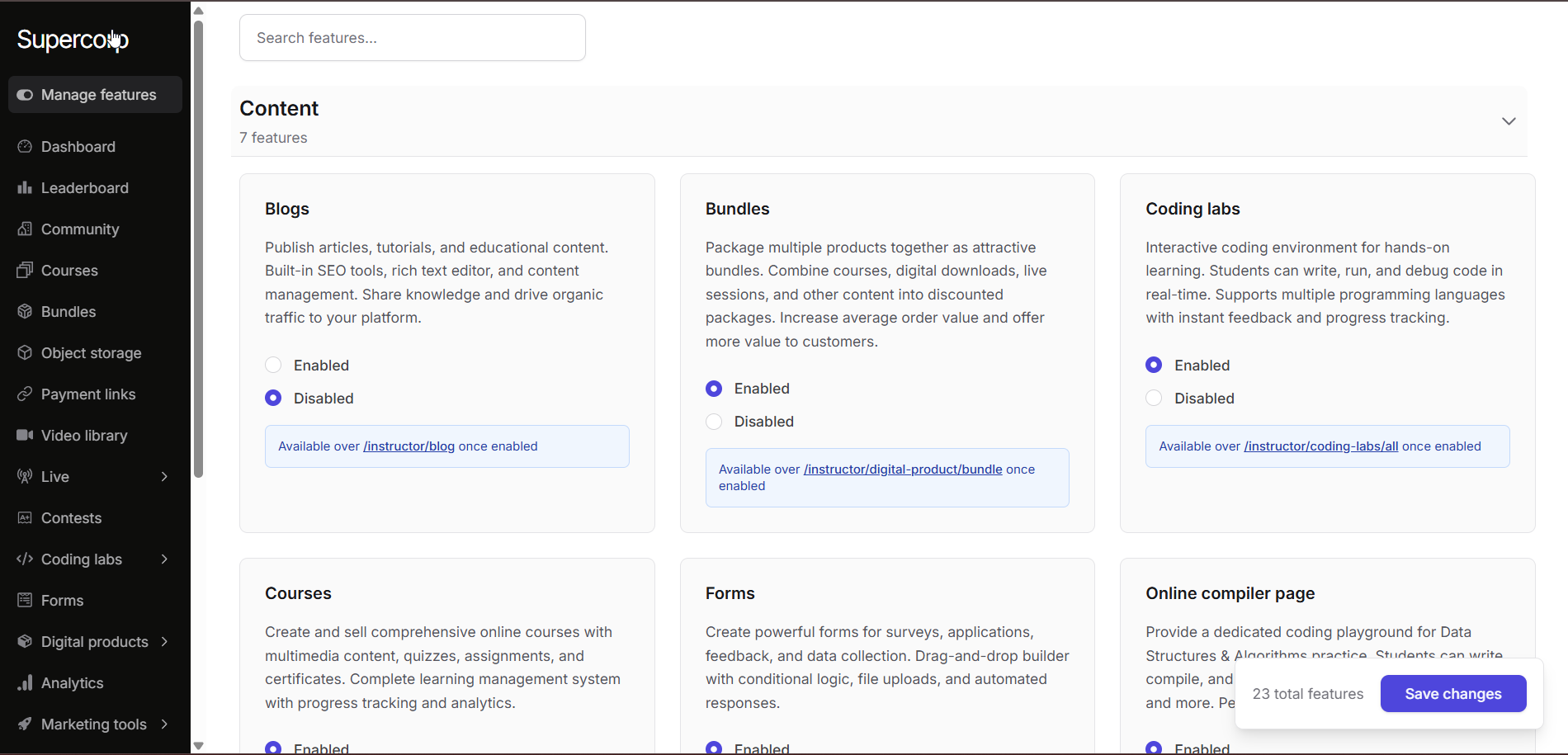
Here are some of the most common questions we receive about setting up your account on Fermion:
Account setup FAQs
Who will set up the account for me?
Who will set up the account for me?
Our team will create your account with initial login credentials and a platform URL.
Details will be shared via WhatsApp. We recommend watching the Demo Video to get started quickly.
How long does it take to set up the account?
How long does it take to set up the account?
Once you join Fermion, your account is usually set up within 30 minutes by the Fermion team. You will receive your login credentials and access details via a WhatsApp channel.
Do I need to be technical to operate Fermion?
Do I need to be technical to operate Fermion?
No technical expertise is required. Fermion is designed to be intuitive and user-friendly for creators of all levels.
How can I request a trial account to test out features?
How can I request a trial account to test out features?
Trial accounts can be requested by booking a demo at Fermion - schedule a demo. We’ll guide you through the process to get started quickly.
How long does a trial account last?
How long does a trial account last?
Trial accounts are valid for 7 days from the time of activation.
How do we get a custom domain name or white-labelling for our LMS?
How do we get a custom domain name or white-labelling for our LMS?
Available for customers on a paid plan, our team will help set up your custom sub-domain.
The process typically takes 30–40 minutes depending on DNS verification by your domain provider, after which your LMS will be live with your branding.
How can I set up my first course?
How can I set up my first course?
Follow our Course Setup Guide for step-by-step instructions, check Course FAQs for common questions, and refer to Setup Pricing to configure your course pricing.
How do I get paid?
How do I get paid?
Detailed documentation regarding payouts can be accessed here: How do you get Paid?
How can I reach out to the team over email?
How can I reach out to the team over email?
You can contact our support team directly at support@codedamn.com for any questions or assistance.
Can I collect payments and conduct live sessions on a trial account?
Can I collect payments and conduct live sessions on a trial account?
Yes, trial accounts allow you to collect payments and run live sessions, but usage is limited. We recommend moving to a paid plan for the best experience.
Does Fermion provide web design or web development support?
Does Fermion provide web design or web development support?
No, Fermion does not provide custom web design or development services. Our platform is ready-to-use and doesn’t require coding.
We do offer the ability to add custom CSS for certain elements and complete whitelabeling when it comes to branding.
Does Fermion provide a mobile application?
Does Fermion provide a mobile application?
Yes! Fermion offers an on-demand custom native mobile apps. For more information, check our Pricing page.
