Global settings
Global settings allow you to configure platform-wide gamification options that affect all users. This is where you control maximum XP, enable leaderboards, and configure streaks to ensure your platform provides a motivating experience for learners. Head over to the Gamification section in your instructor dashboard sidebar to access these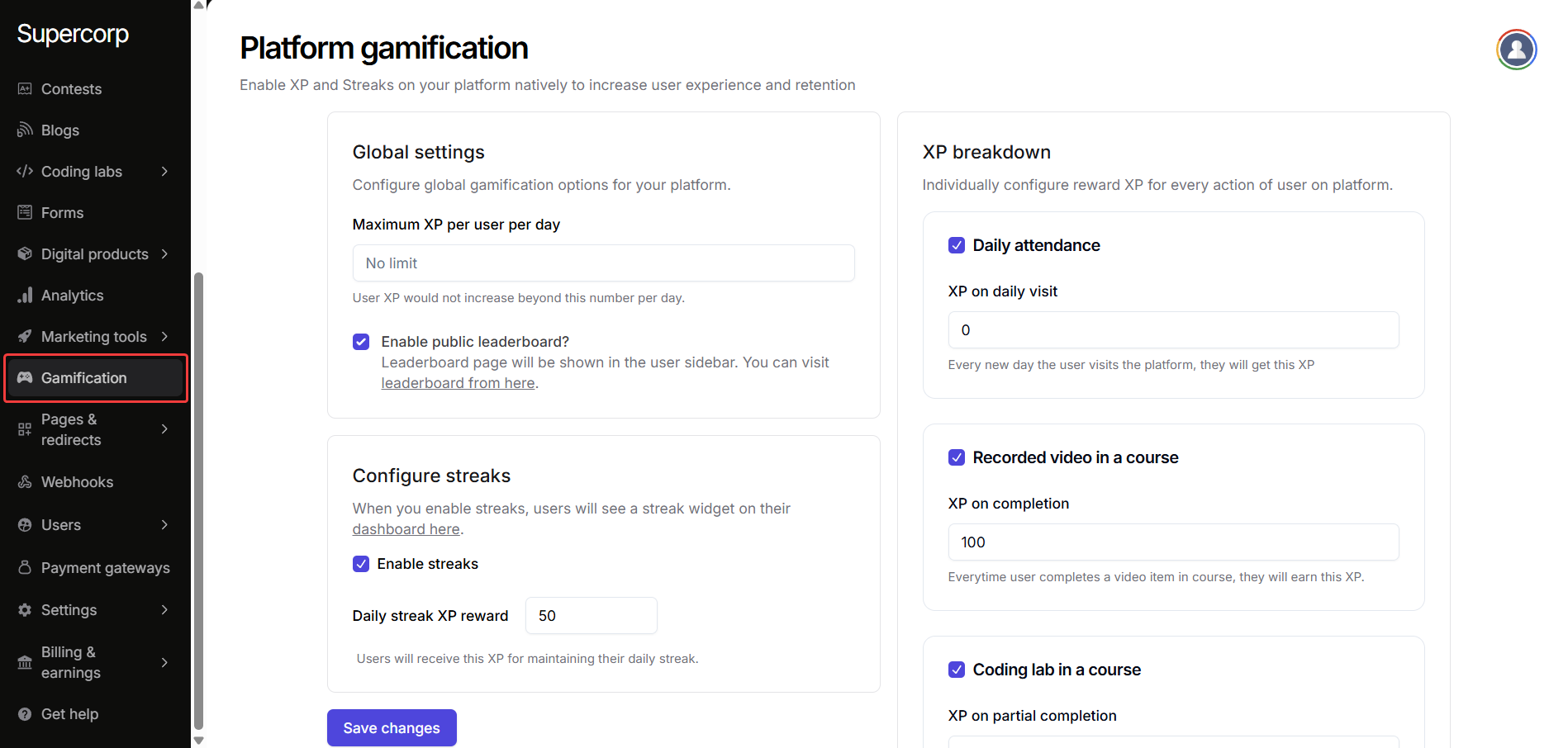
Maximum XP per user per day
Set a limit on the maximum XP a user can earn each day. By default, there is no limit, which means learners can accumulate as much XP as they earn by completing actions. This helps control excessive XP gain and maintain balanced progression.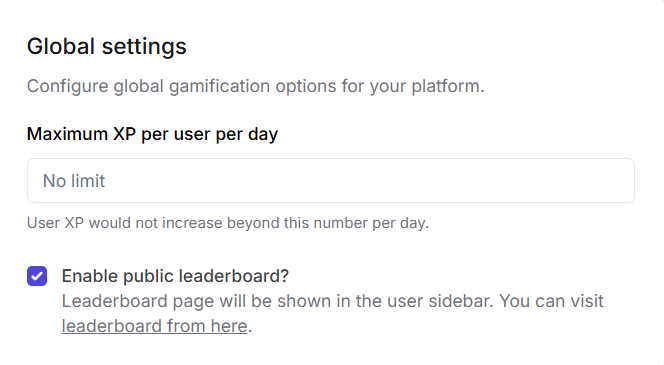
Enable public leaderboard
Enable a public leaderboard to show top users in the platform sidebar. This fosters healthy competition and motivates learners to engage more with content to climb the leaderboard.Configure streaks
Streaks reward users for consecutive days of engagement. When enabled, a streak widget appears on their dashboard. You can also set the Daily Streak XP Reward, which defines how much XP users earn for maintaining their streak.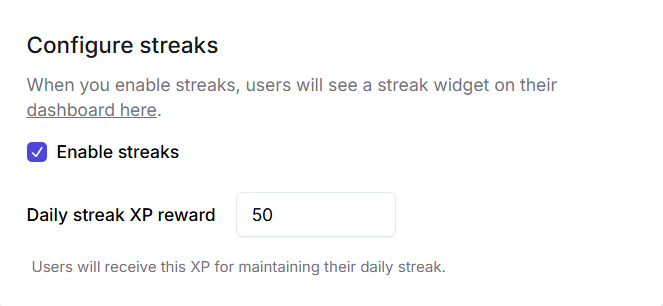
XP breakdown
XP breakdown allows you to configure rewards for specific user actions. This helps incentivize the behaviors you want, such as completing videos, articles, quizzes, or labs.Daily attendance
Daily attendance
Every new day a user visits the platform, they earn a set amount of XP. This encourages regular engagement and motivates users to consistently return to your platform.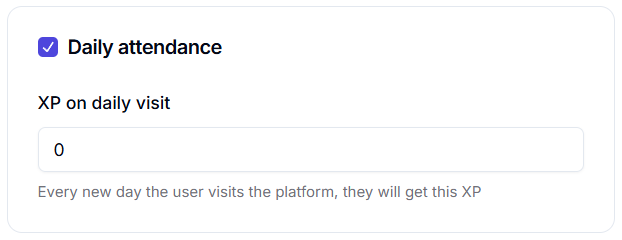
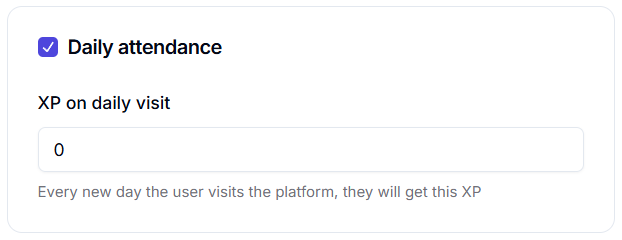
Recorded video completion
Recorded video completion
Users earn XP when they complete a video in a course. This incentivizes learners to watch content fully rather than skipping through, ensuring better understanding and engagement.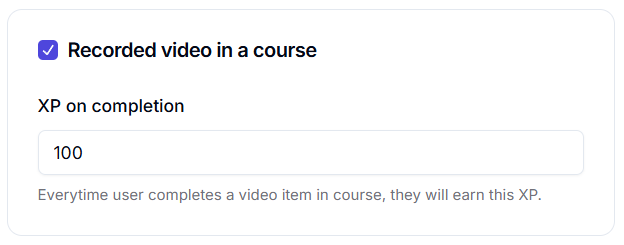
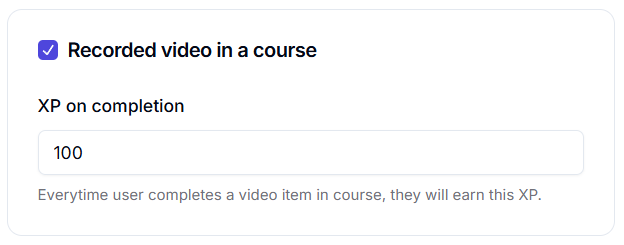
Coding labs
Coding labs
You can reward XP for partial completion (at least one challenge completed) and full completion (all challenges passed). Additionally, XP can be reduced if users download solutions, discouraging bypassing learning.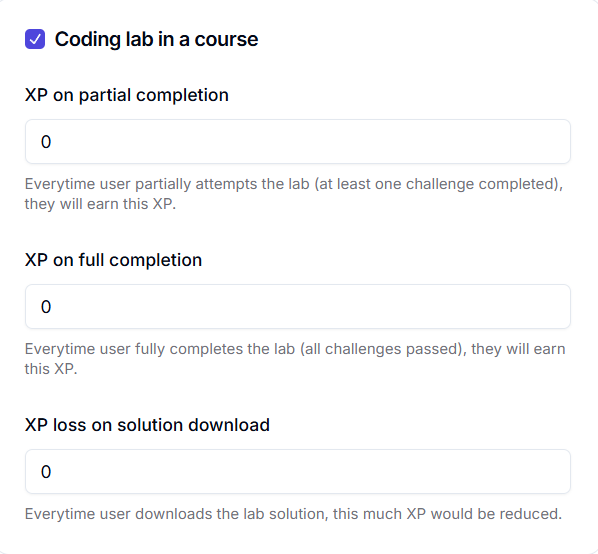
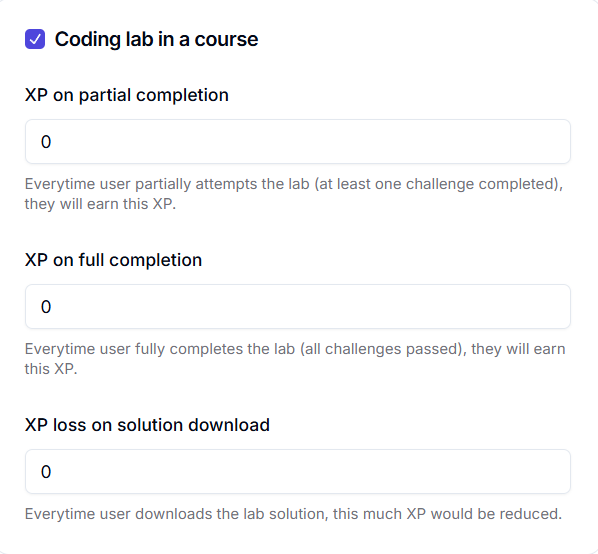
Quizzes
Quizzes
Users can earn XP for attempting quizzes. This encourages students to actively participate in assessments, reinforcing their learning.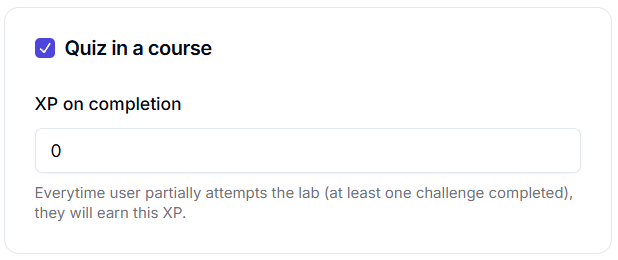
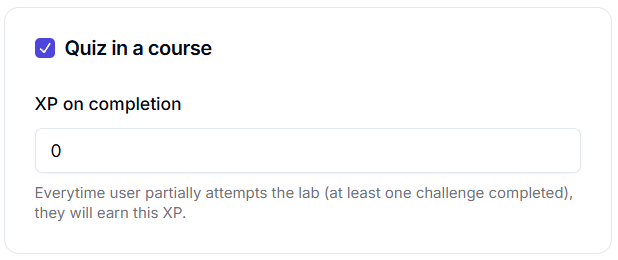
Articles
Articles
Every time a user completes an article, they earn XP. This encourages reading and consuming written content, making learning more interactive.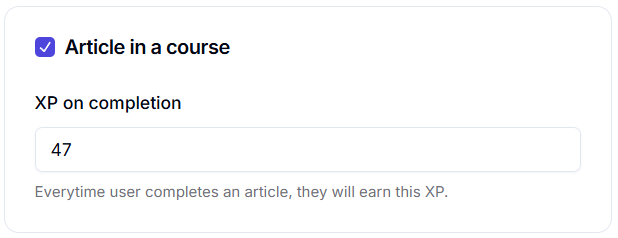
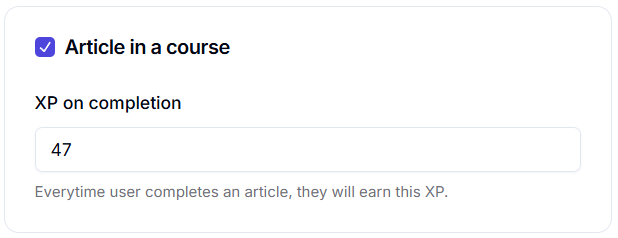
Livestreams
Livestreams
XP can be awarded for attending live sessions. This encourages participation in live interactions, increasing engagement and community involvement.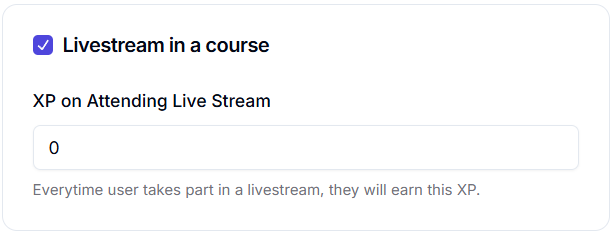
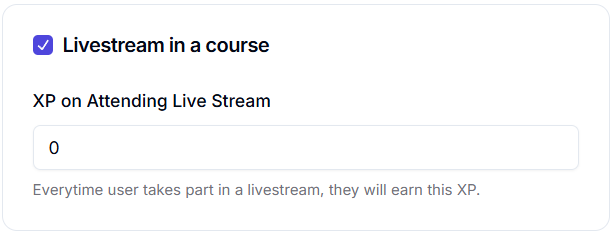
By configuring these features, you can create a dynamic, motivating, and engaging learning environment that rewards users for participation and progress. Make sure to experiment with XP values and streak rewards to optimize user engagement.
