What is a Live Class?
A Live Class is an interactive, real-time session between you and your students, powered by Fermion’s in-house streaming infrastructure. Unlike traditional third-party integrations, Fermion’s live system is deeply integrated into the LMS, giving you full control over every aspect of the experience: from scheduling and access management to recording, playback, and host controls. You can engage your learners through real-time chat, polls, and speaker interactions, while maintaining complete content security with built-in DRM and analytics tracking.
Fermion’s live infrastructure capabilities
Fermion comes with a range of powerful live class features designed to make teaching and learning more interactive, secure, and scalable. Below are some of the key capabilities available to you.Upto 1080p session streaming
Fermion allows you to stream upto 1080p to unlimited viewers, which is later made available as a recording too.Unlimited students
Our systems are built and tested to support more than 10,000+ students attending your live class at once. That means you get an experience as smooth as butter while teaching, and your students get uninterrupted learning from you.Invite multiple speakers
Fermion allows you to invite up to 150 participants on stage during a live session. Participants on stage can screenshare, turn on their microphone and camera to interact with everyone. You also have the ability to auto-add speakers to the stage. For more information, refer to: Invite to StagePin a tile for everyone
Instructors have the ability to ‘PIN’ a user’s tile to the stream, ensuring students stay focused on the same view. For more information, refer to: Pin a tile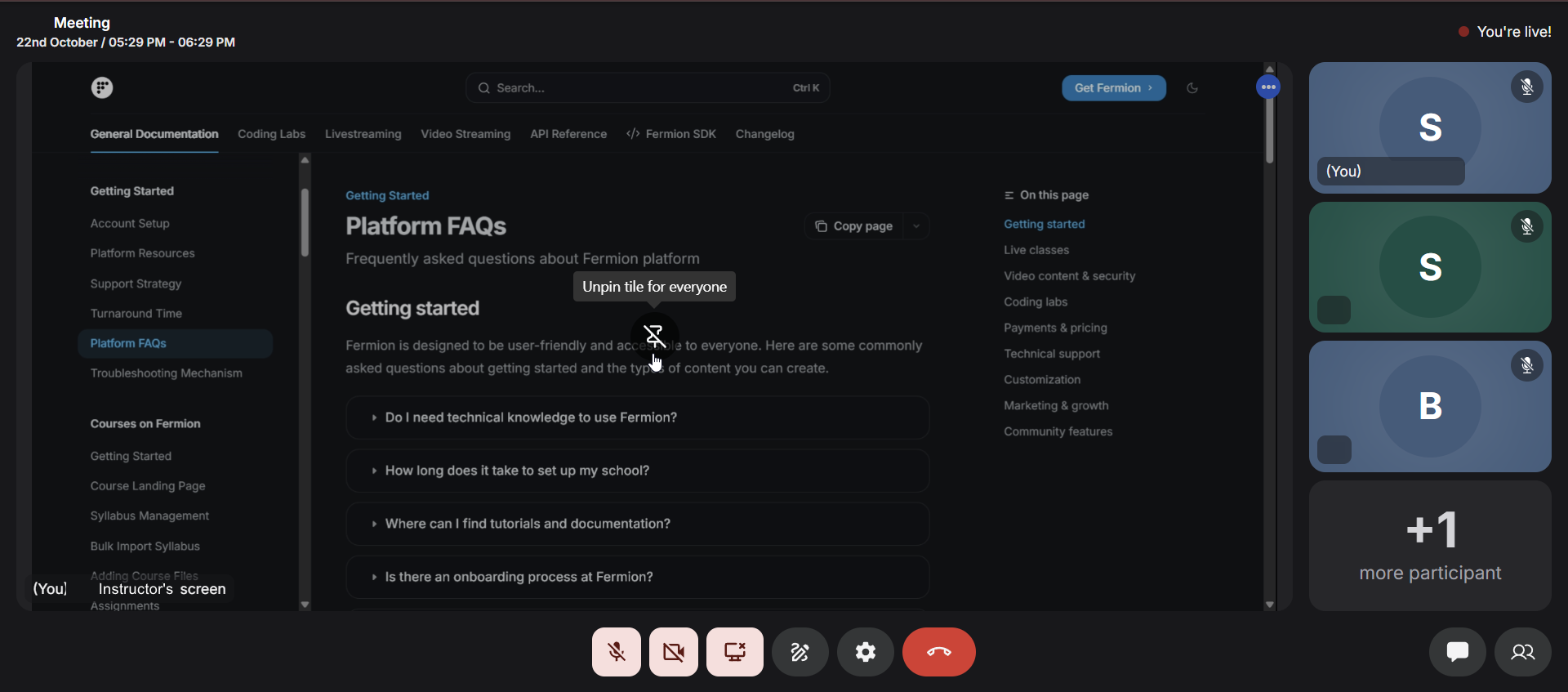
No limit on duration
There is no restriction on how long you can go live. You can even teach for 6+ hours in a single session, all possible with Fermion.In-built DRM support
With Fermion’s in-built DRM support, your video content is protected from piracy and unauthorised sharing. Additionally, we offer a video watermarking option to identify anyone sharing or pirating your content. For more information, refer to: DRM & Video WatermarkingAuto-recording & Captions
Once your live session ends, Fermion automatically converts it into a video recording and makes it available to your students. Additionally, instructors can opt-in to have AI-generated captions created in the same language used during the live stream. For more information, refer to: Auto-recording & CaptionsChat live with your students
Send messages, tag people, and chat in real-time with your students. Users can send attachments, create polls to interact with everyone, and share important files. For more information, refer to: Live Chat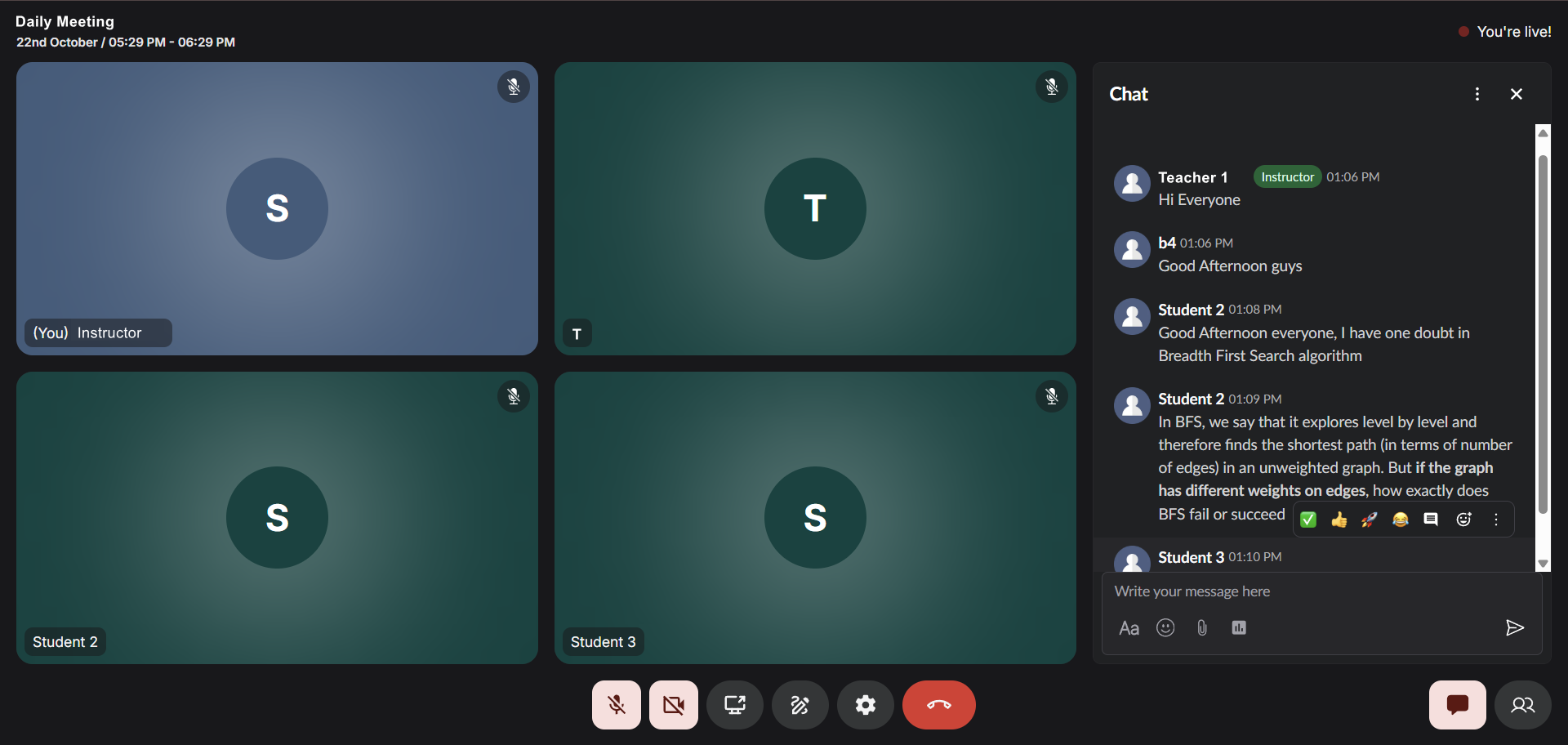
Interactive whiteboard
Fermion includes a collaborative whiteboard that allows instructors to draw, annotate, and brainstorm in real-time. You can add shapes, arrows, text, sticky notes, and even import images or screenshots to illustrate complex ideas visually. The whiteboard supports infinite canvas and multi-user collaboration making it perfect for teaching new concepts to students in a visual way. For more information, refer to: Whiteboard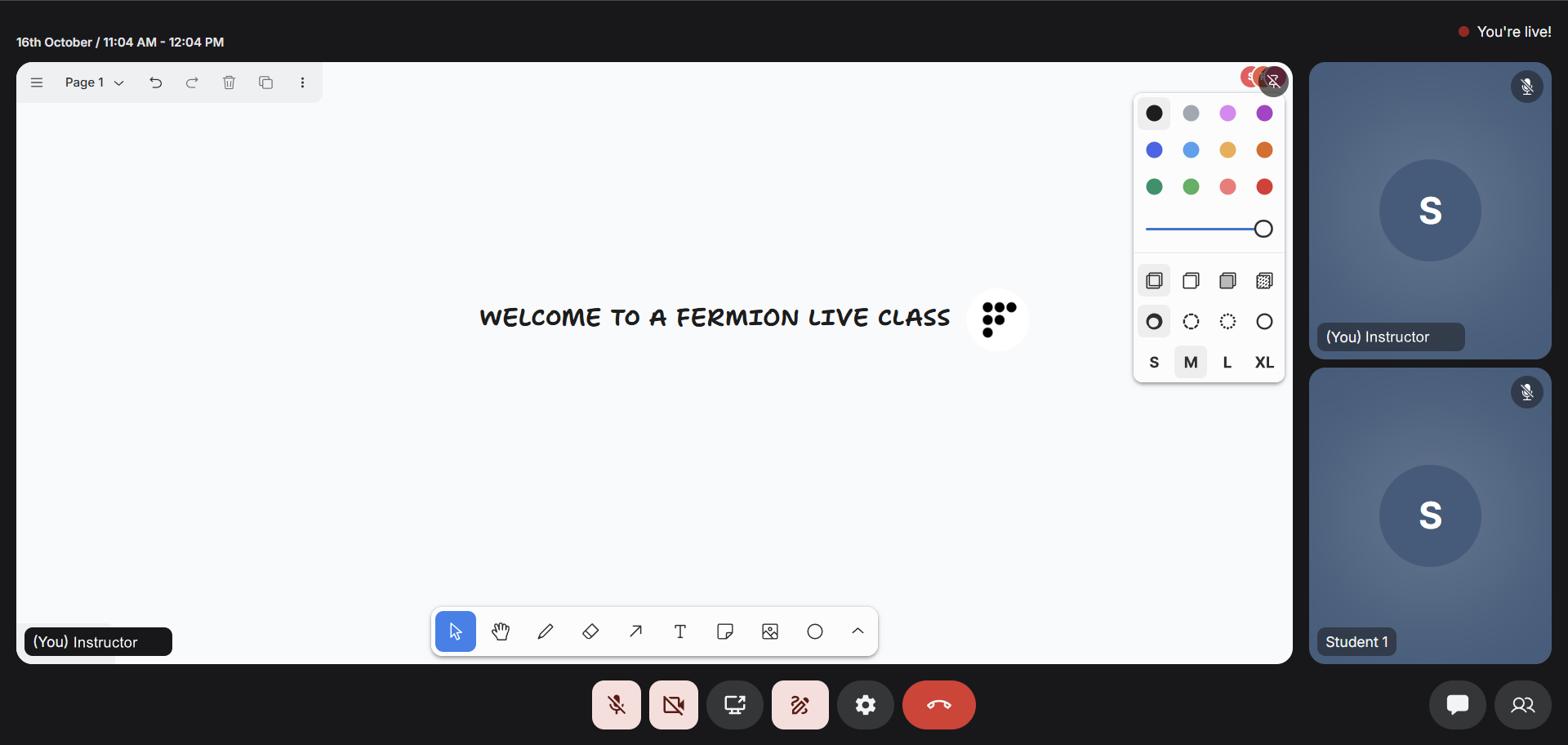
Add notes & share resources after a live stream
After your live stream ends, you can add notes, or share additional resources with your learners directly from the session page. This makes it easy to provide follow-up material, extra insights, or answer any outstanding questions even after the session is over. This feature is also available to external mentors, allowing guest speakers or industry experts who join your sessions to upload resources, slides, or answer questions for your students post-event.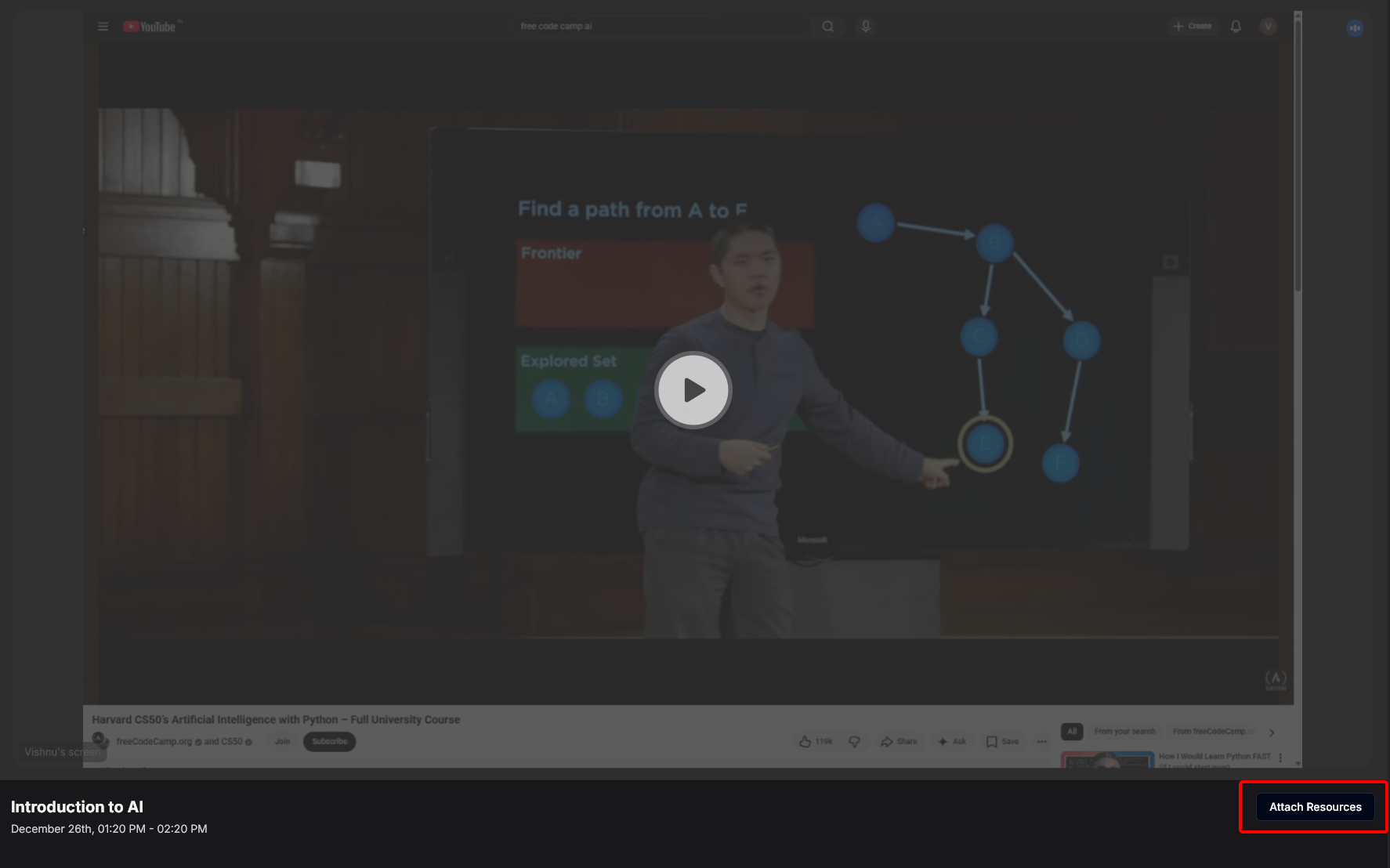
Monitor stream analytics
Built-in stream analytics let you see how many students attended the stream, when they dropped off, how many messages were sent, and much more. These can be accessed from your instructor dashboard. Learn more about Live class analytics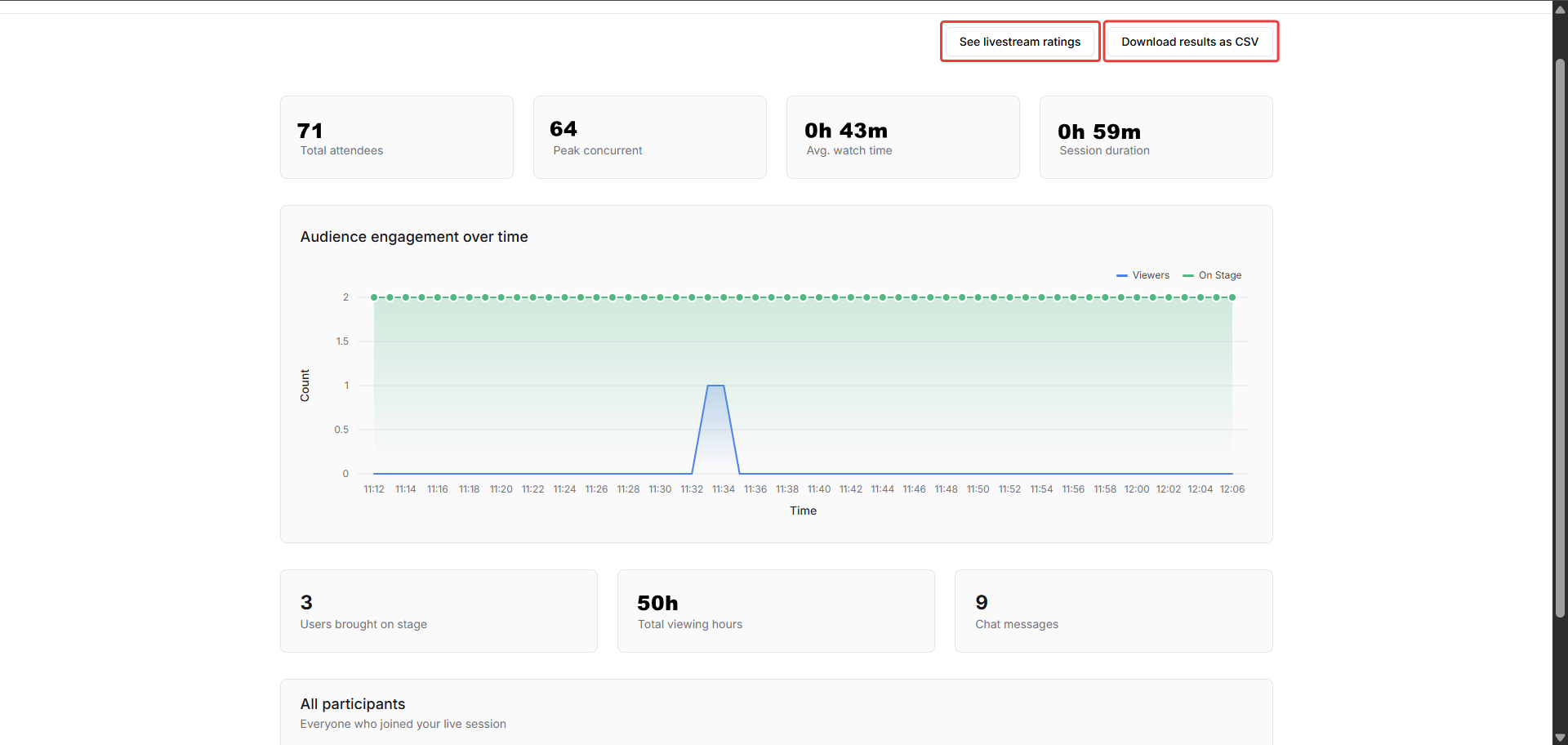
White labeled embedding
You can embed live sessions outside Fermion using Fermion API. For details, refer to: Live stream embeddingGoing live on Fermion
You can go live on Fermion in three different ways, depending on your teaching or engagement needs:Live Classes Inside Courses
Schedule live sessions directly within a course module.
This is ideal for conducting classes as part of a structured learning path for enrolled learners.
Public Events
Host open live sessions such as webinars, community events, or workshops that anyone can join using a shareable link.
One-on-One Calls
Conduct personalized sessions, mentorship, or feedback discussions privately with a single learner.
