Accessing Captions via Webhooks
For advanced integrations, you can programmatically access the generated captions through Fermion’s webhook system. This allows you to:- Receive real-time notifications when captions are generated
- Integrate caption data into your own systems or workflows
- Build custom caption viewers or editors
- Archive captions in your preferred storage solution
- Go to Courses
- Open the Course Builder for a cohort based course

- Navigate to Live events
- Click Edit on the relevant live event
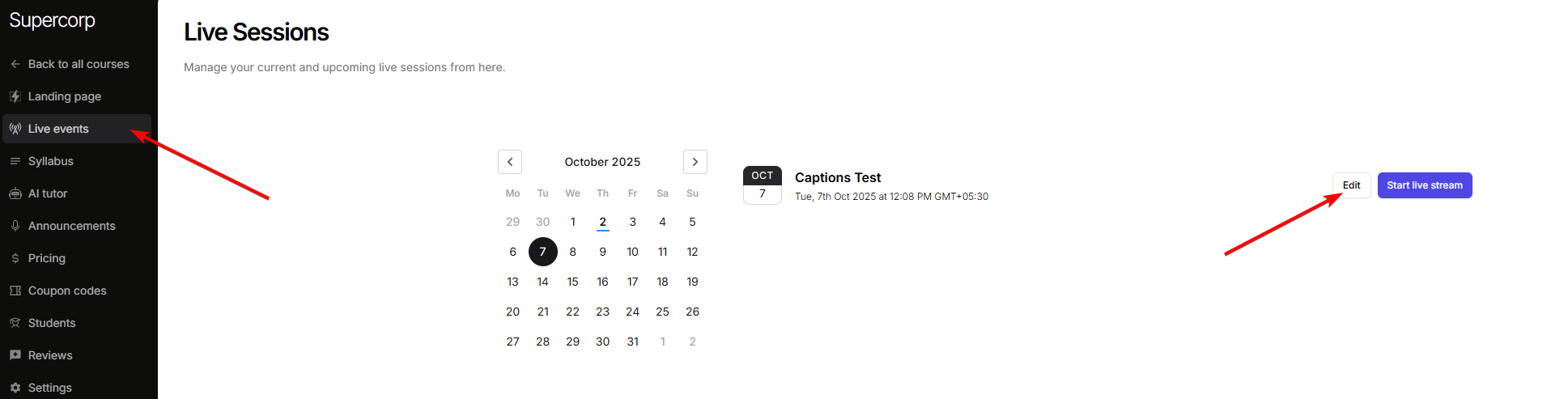
- Go to Advanced Settings and - Enable the
Allow students to download MP4option to let students download the recording - Enable theAI Transcriptsoption to generate AI Transcripts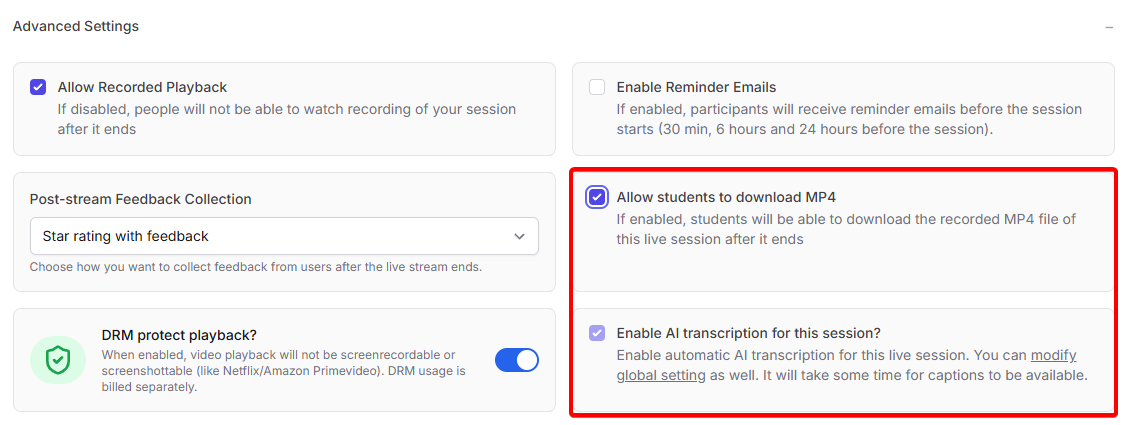
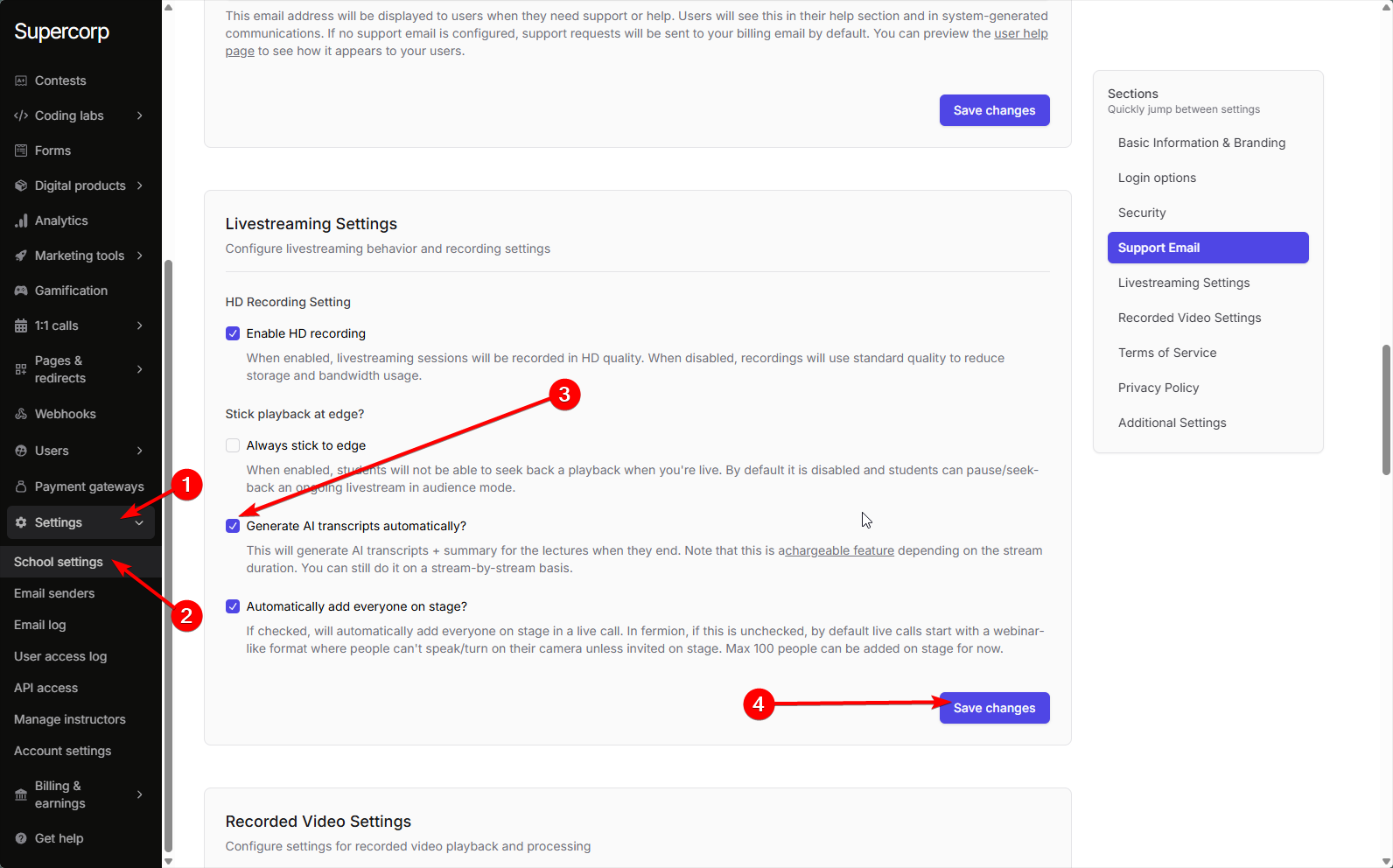 Fermion Pro members have 5 hours of transcription included in their plan. Any additional transcriptions are charged at 0.3$/hour.
Please refer to Fermion Pricing.
Fermion Pro members have 5 hours of transcription included in their plan. Any additional transcriptions are charged at 0.3$/hour.
Please refer to Fermion Pricing.