Overview
Fermion provides a complete backend infrastructure for education businesses with 100% whitelabeled solutions and robust API support. The platform includes:- Built-in AI for instructors and students
- Live-streaming infrastructure (no Zoom required)
- Coding labs/assessments with full Linux environments
- DRM protection for recorded and live videos
- Payment processing from 180+ countries
- Complete API support for automation and integration
How to get your API key
An API Key is a unique identifier that allows you to authenticate and securely connect your applications with Fermion’s APIs. It ensures that only authorized users or systems can access your platform’s data and perform actions such as managing courses, live classes, coding labs or retrieving user information. By using an API key, you can safely integrate Fermion’s backend functionality into your own systems and automate tasks without exposing your account credentials. You can get your Fermion API key with the following steps:1
Navigate to API access
Head over to Settings in your Instructor dashboard sidebar and click on API Access.
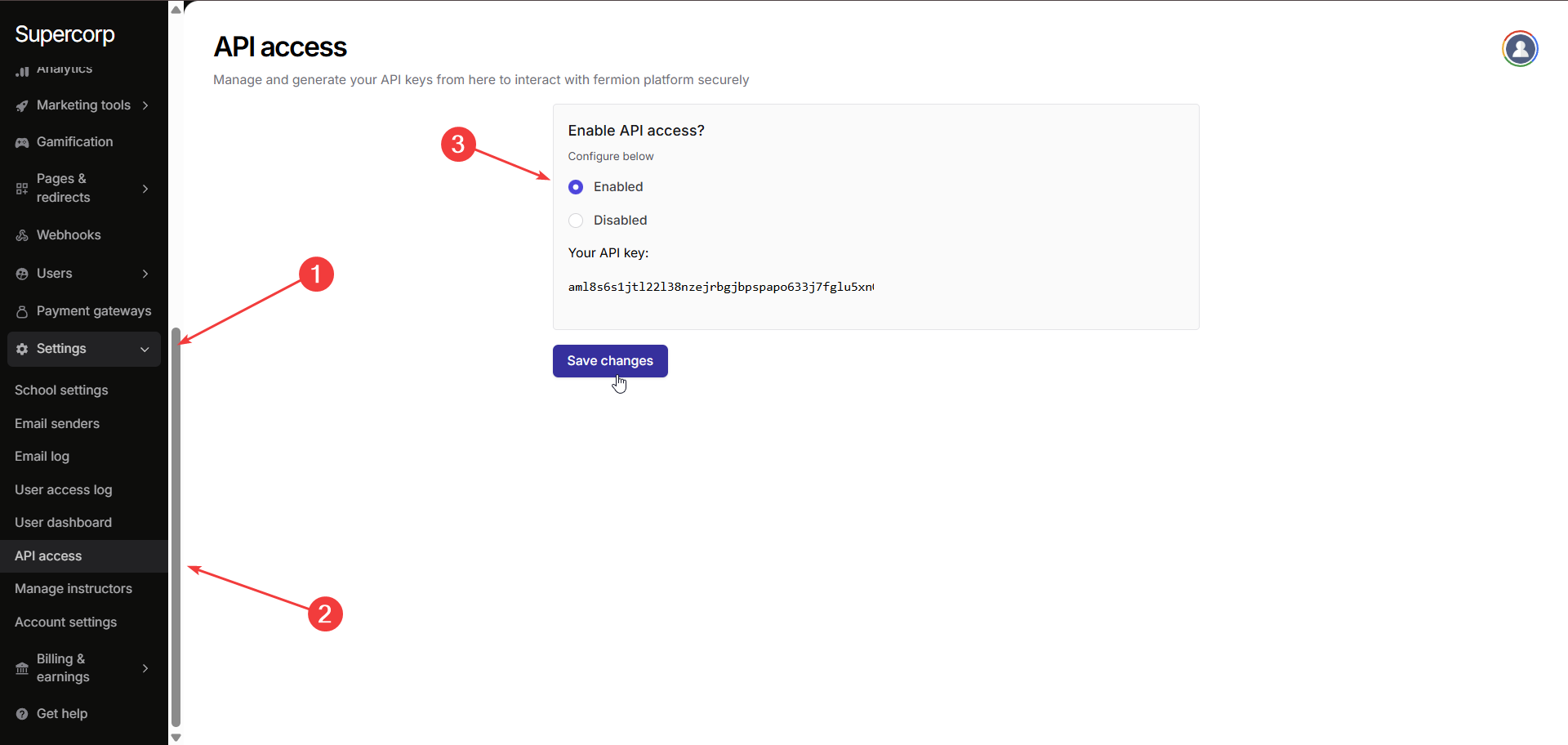
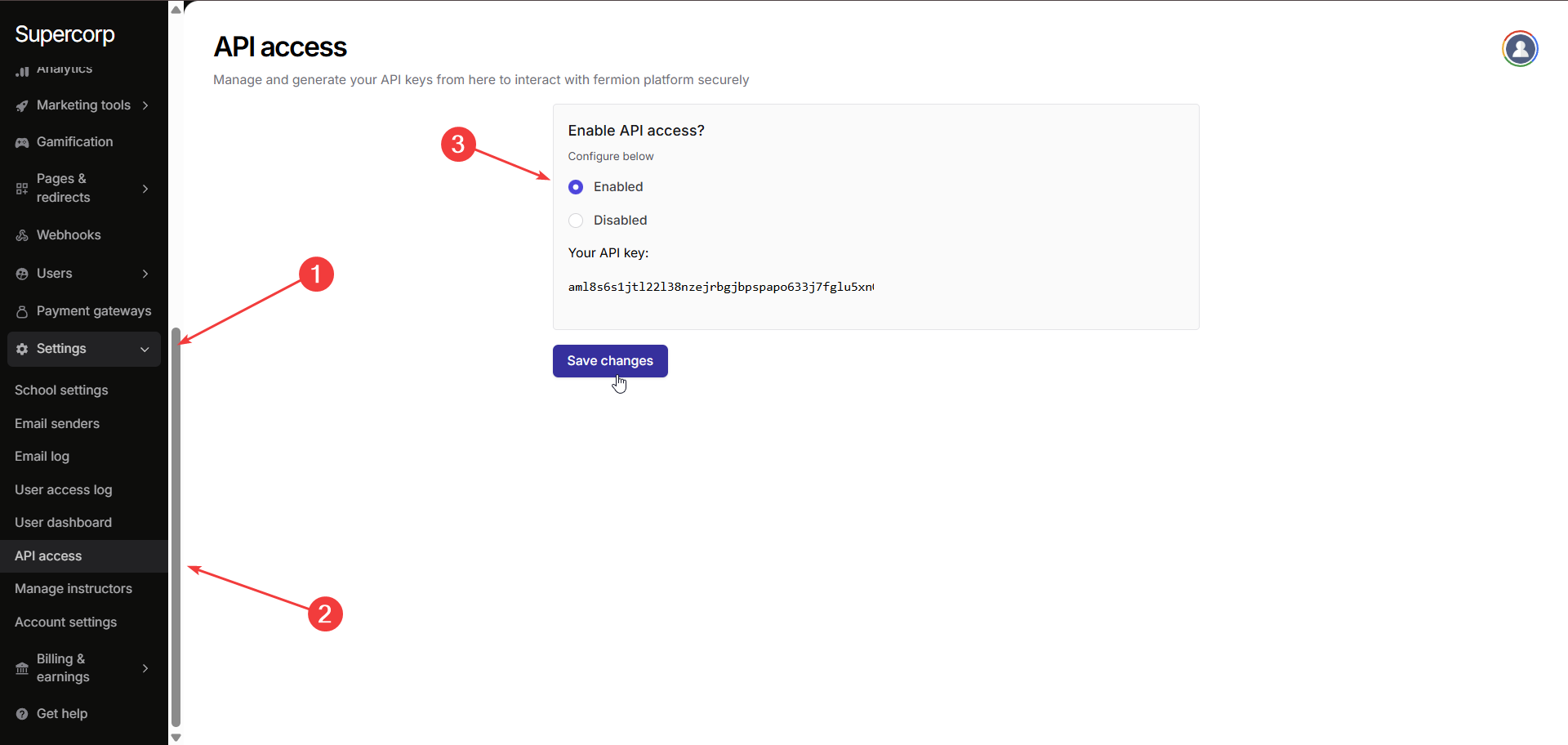
2
Enable API Access
Toggle Enabled in ‘Enable API access?’ section and click on Save changes to activate API functionality for your school.
3
Get your API key
Once API access is enabled, your unique API Key will be displayed. Copy this key and use it in your integrations to authenticate API requests.
Keep your API key secure and do not share it publicly. The API key is tied to your account and can be used to access sensitive data through the Fermion API.
