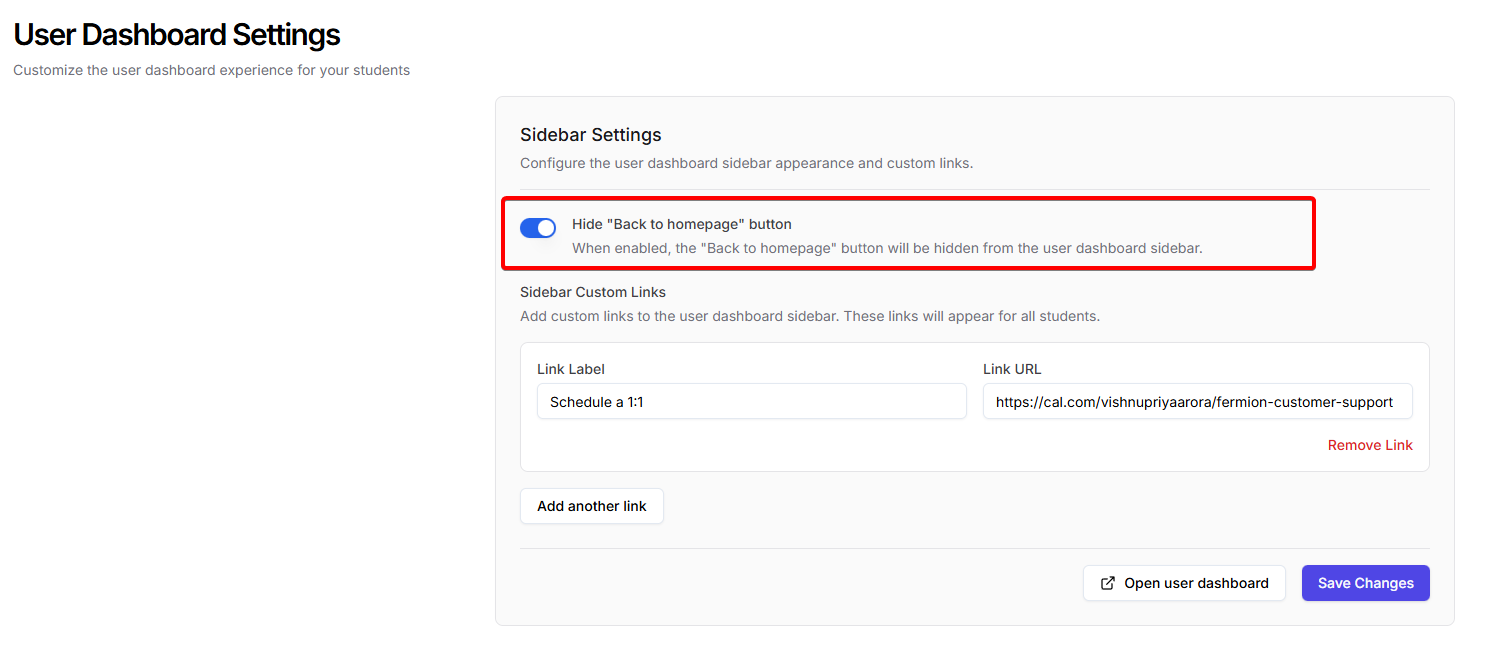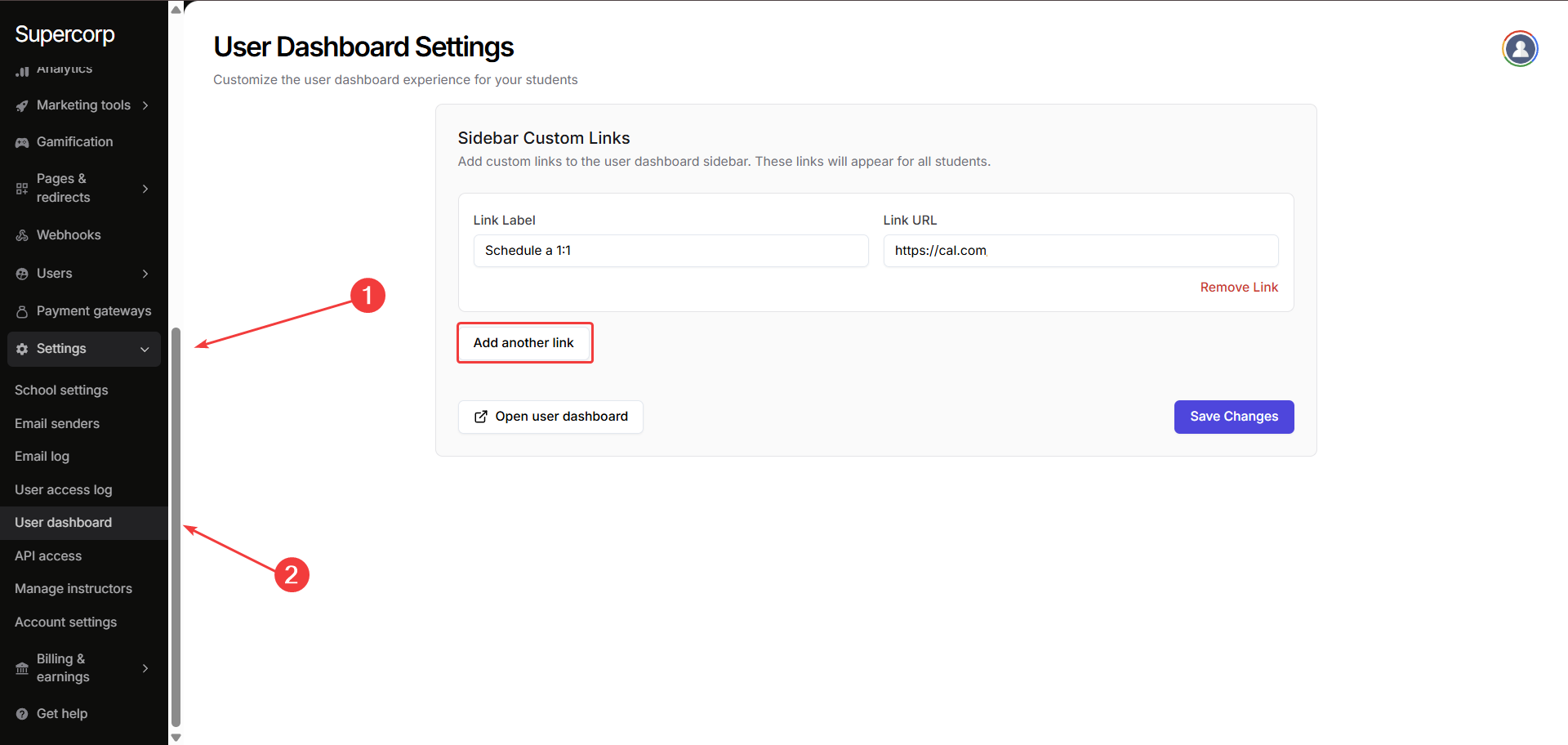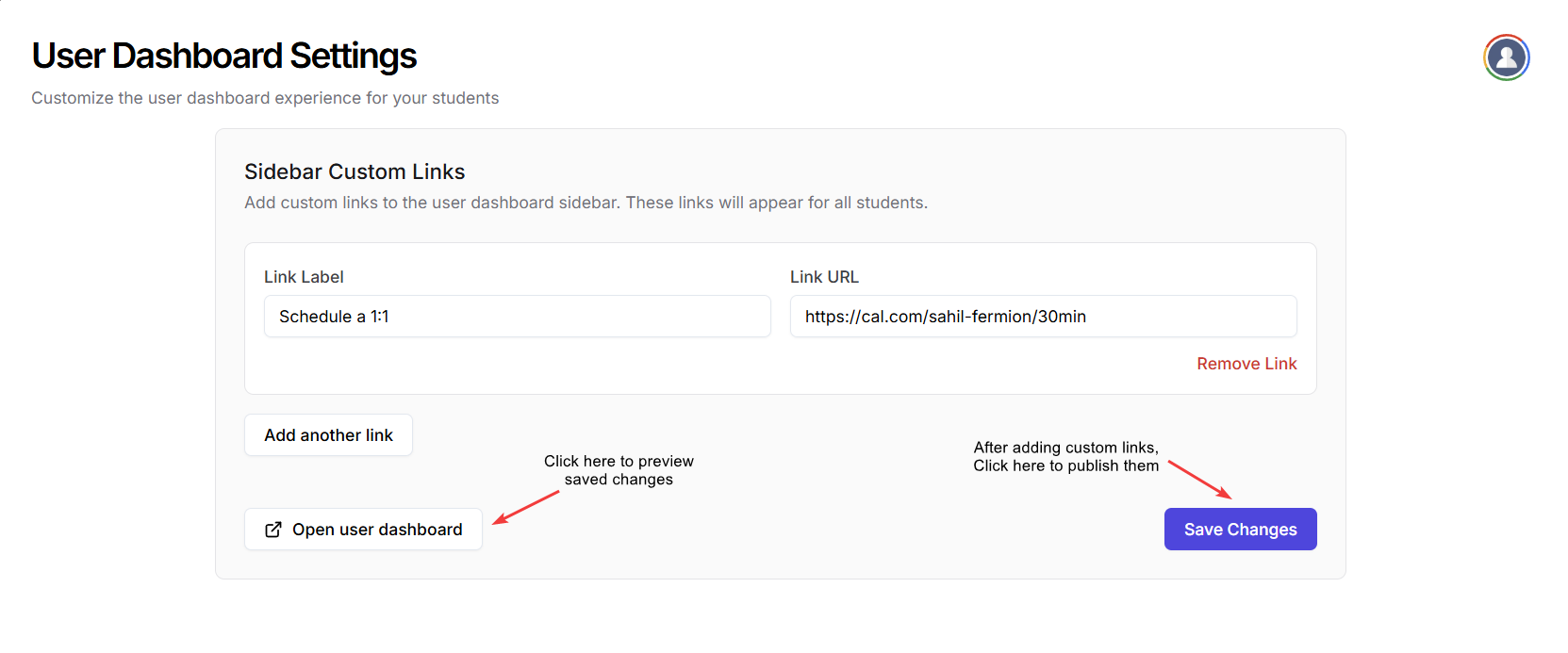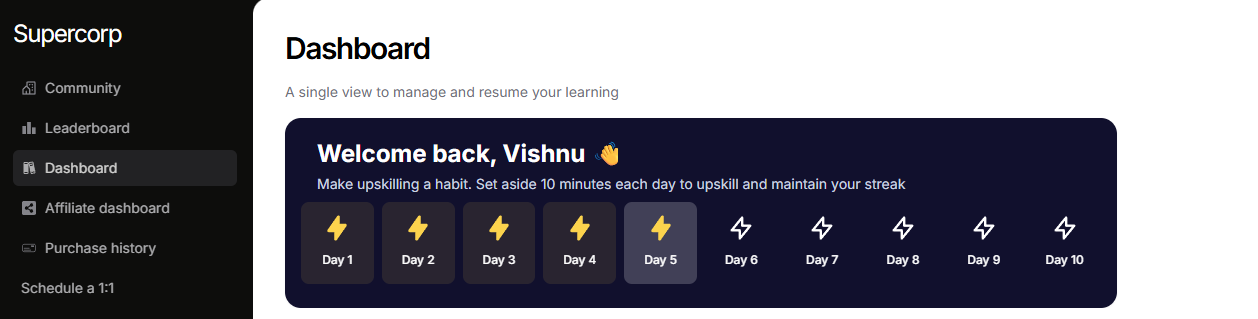How to add a custom sidebar link
Follow these steps to add a custom link in your user dashboard sidebarHide the ‘Back to homepage’ button
If you want a more focused user dashboard, you can choose to hide the Back to homepage button for students. Toggle the Hide Back to homepage button setting while editing your user dashboard links.