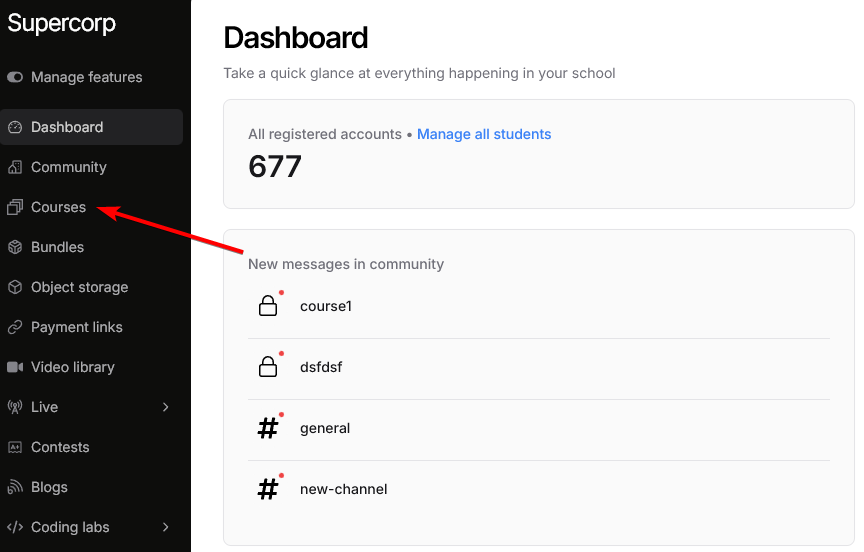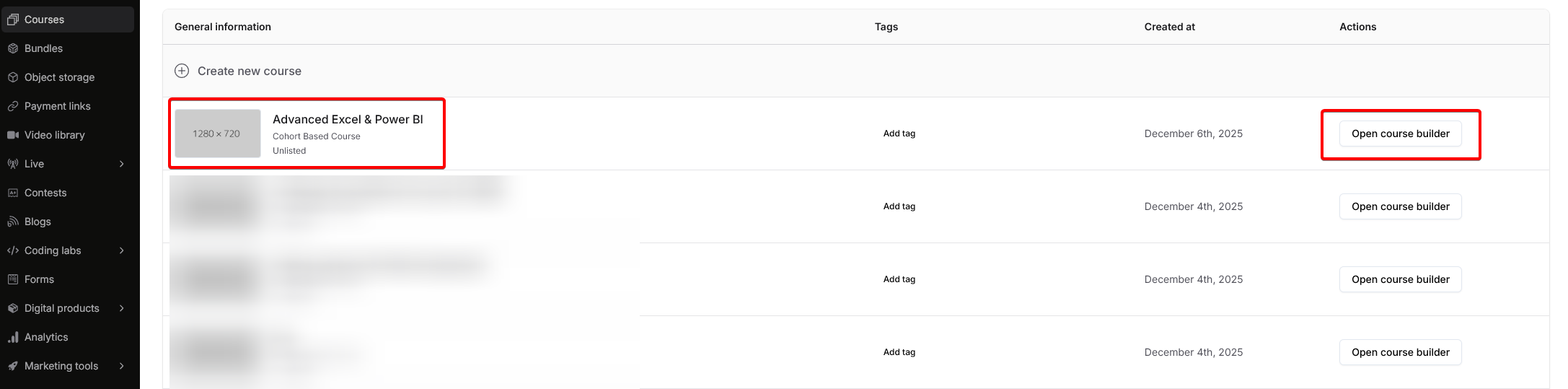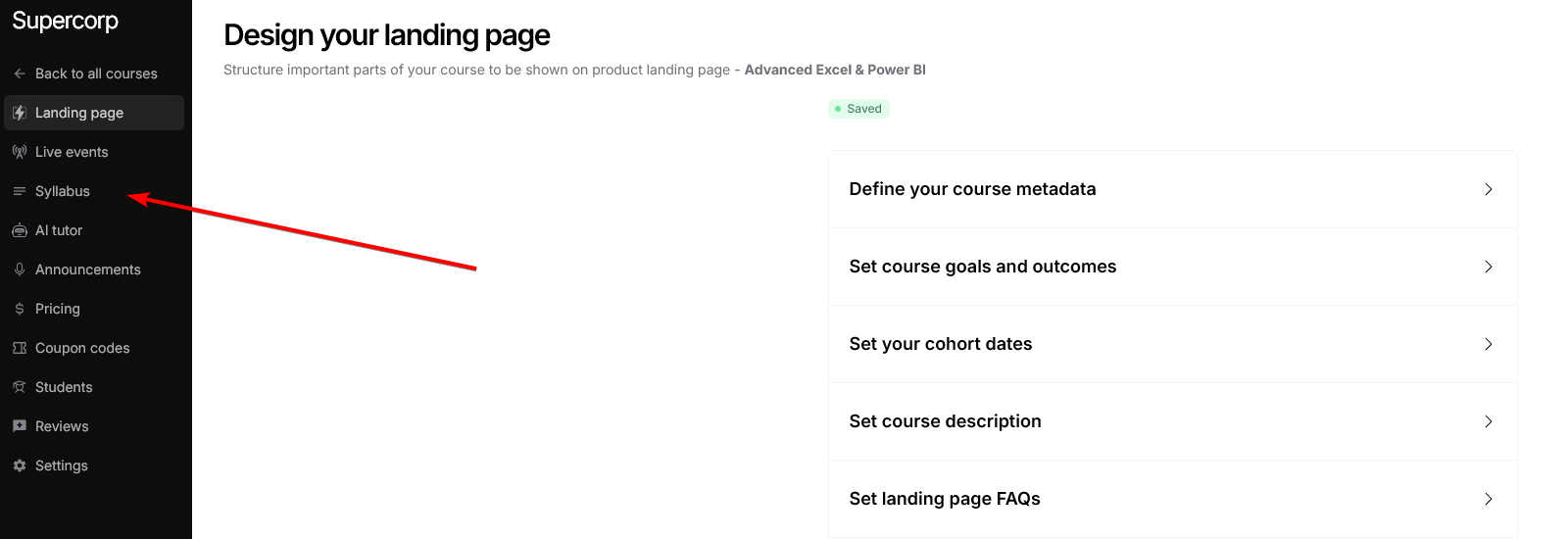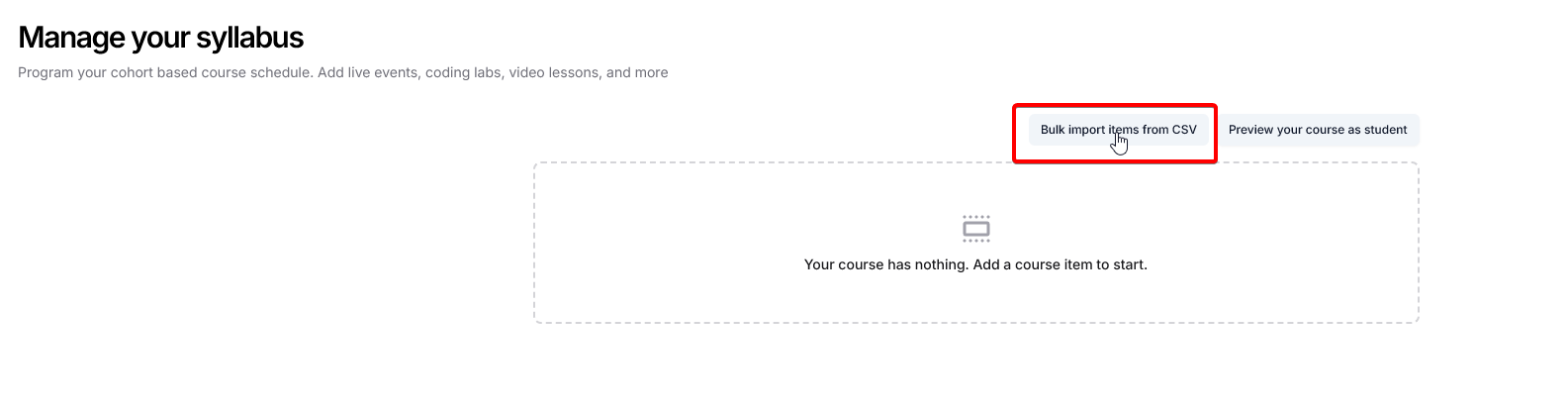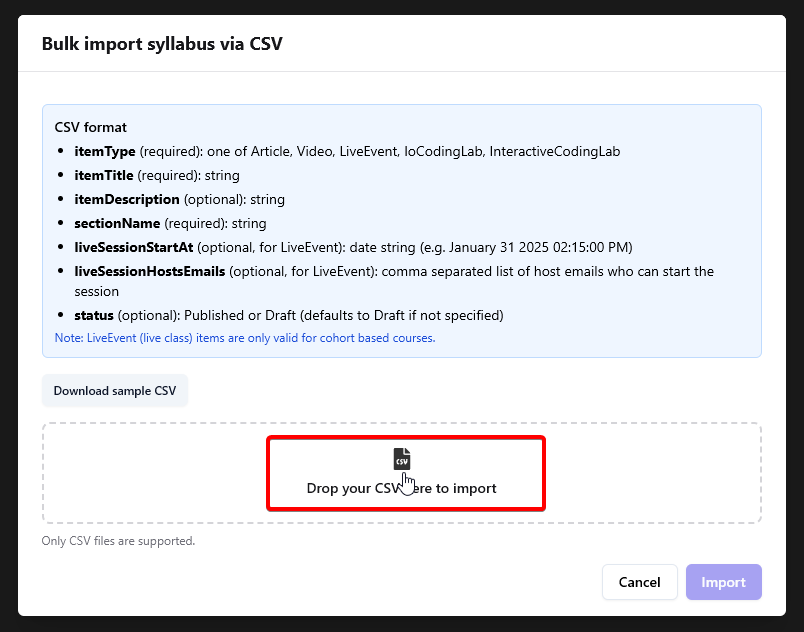Review CSV Format
Review the CSV format requirements or download a sample CSV file for reference. Use the format guide to build your course syllabus.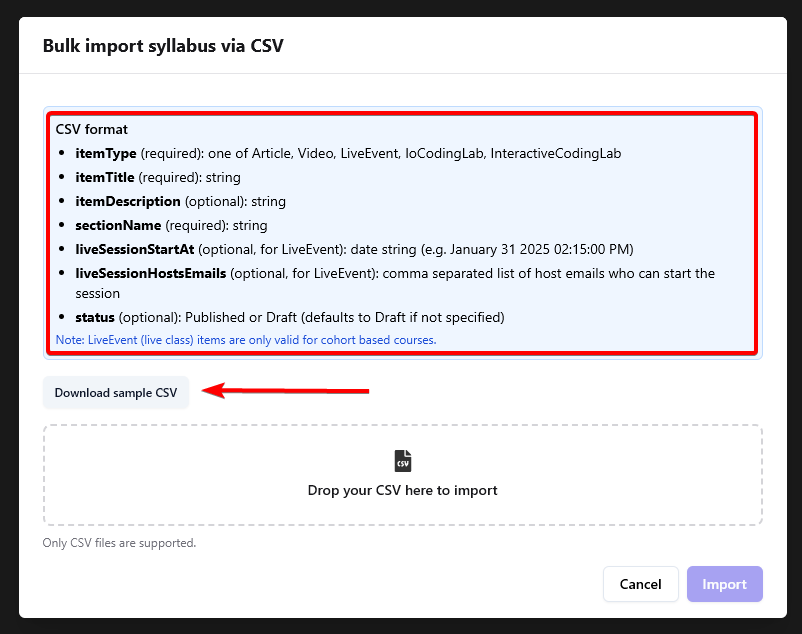
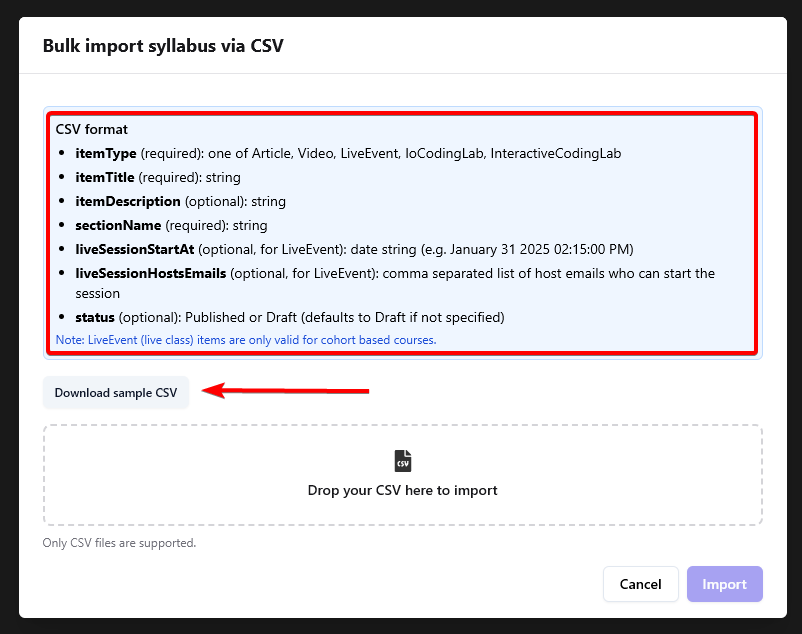
Required CSV Columns
Required CSV Columns
itemType(required): The type of content item. Supported values:ArticleVideoLiveEventIoCodingLabInteractiveCodingLab
itemTitle(required): The title of the item (string)sectionName(required): The section name where the item belongs (string)
Optional CSV Columns
Optional CSV Columns
itemDescription(optional): Description of the item (string)liveSessionStartAt(optional, forLiveEvent): Date string for when the live session starts. Example: “January 31 2025 02:15:00 PM”liveSessionHostsEmails(optional, forLiveEvent): Comma-separated list of host emails who can start the sessionstatus(optional): Can bePublishedorDraft. If not specified, defaults toDraft
Note: LiveEvent (live class) items are only valid for cohort-based courses.
Verify Preview
Review the items shown in the preview to ensure everything is correct before importing.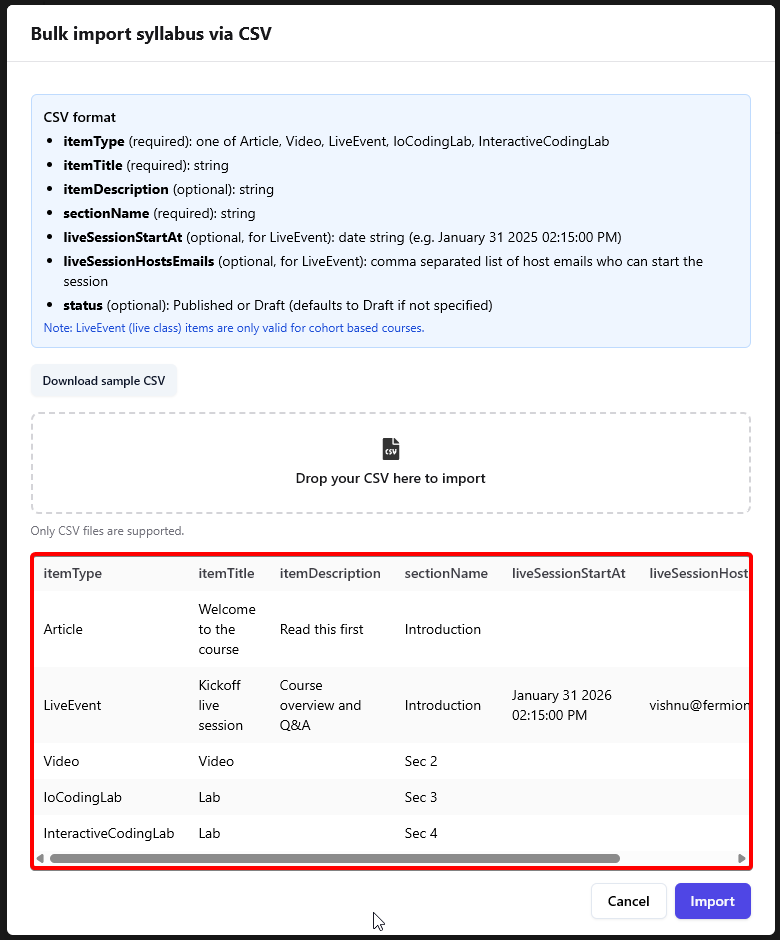
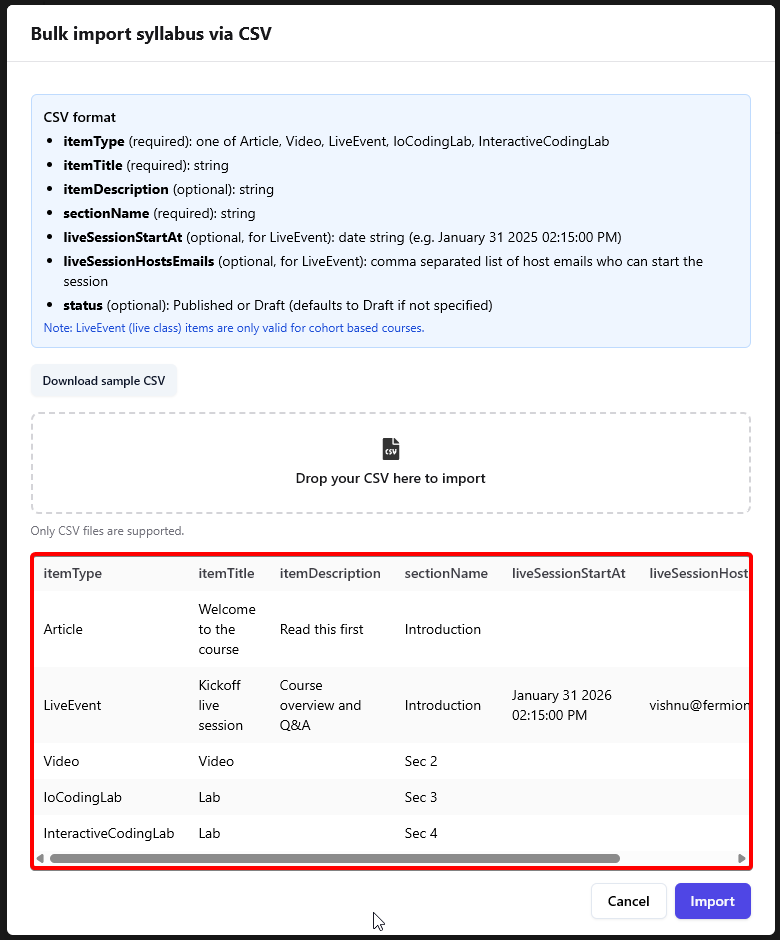
Dependent Items: Course items like labs and videos are ‘Published’ once you attach a video or lab to the course item. This applies in cases where you set the status as
Published for those items.