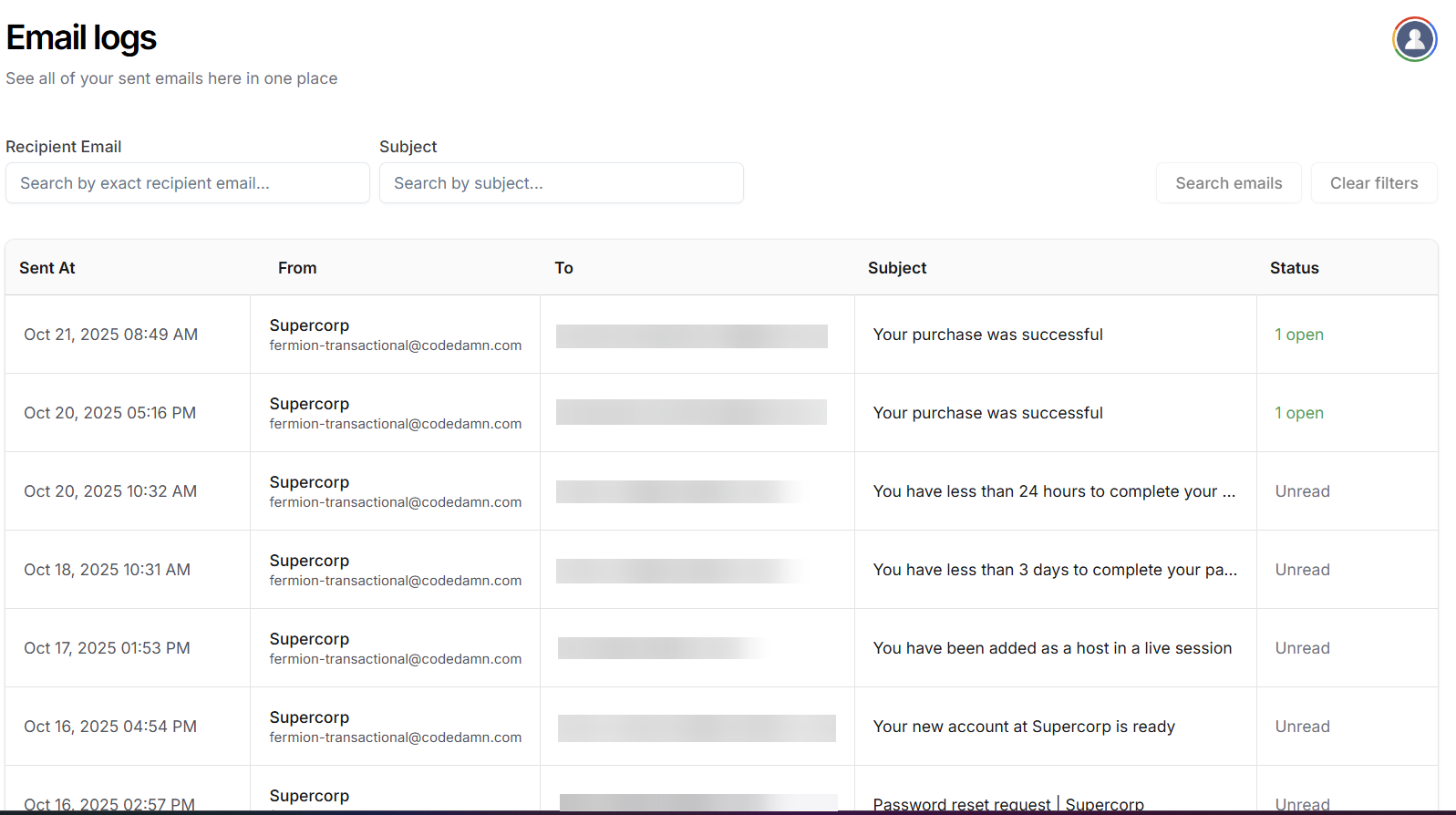Accessing the email log
You can access the email log of your school with the help of the following steps:Navigate to settings
In your instructor dashboard sidebar, go to Settings → Email Log. This will open the email log dashboard where you can view all sent emails.
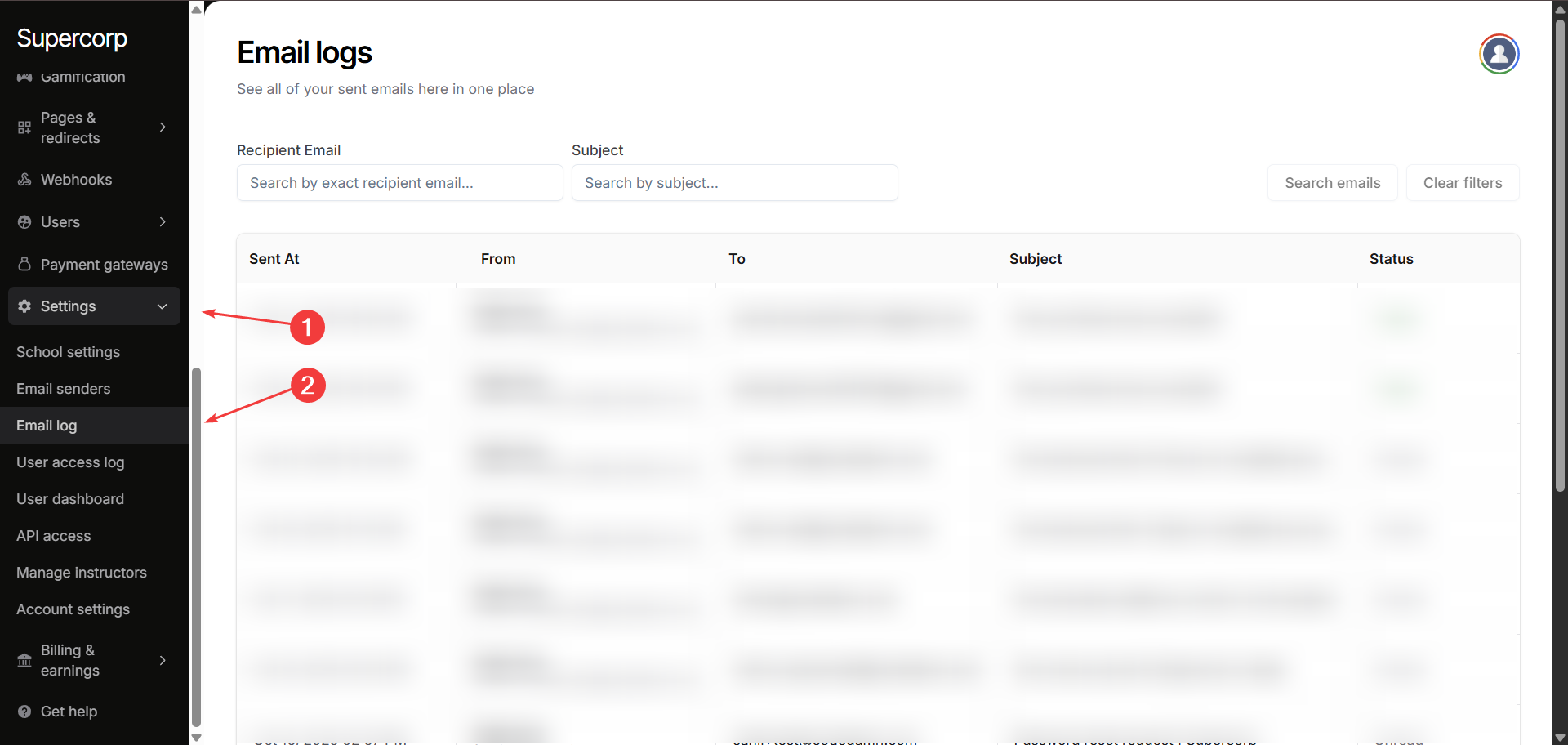
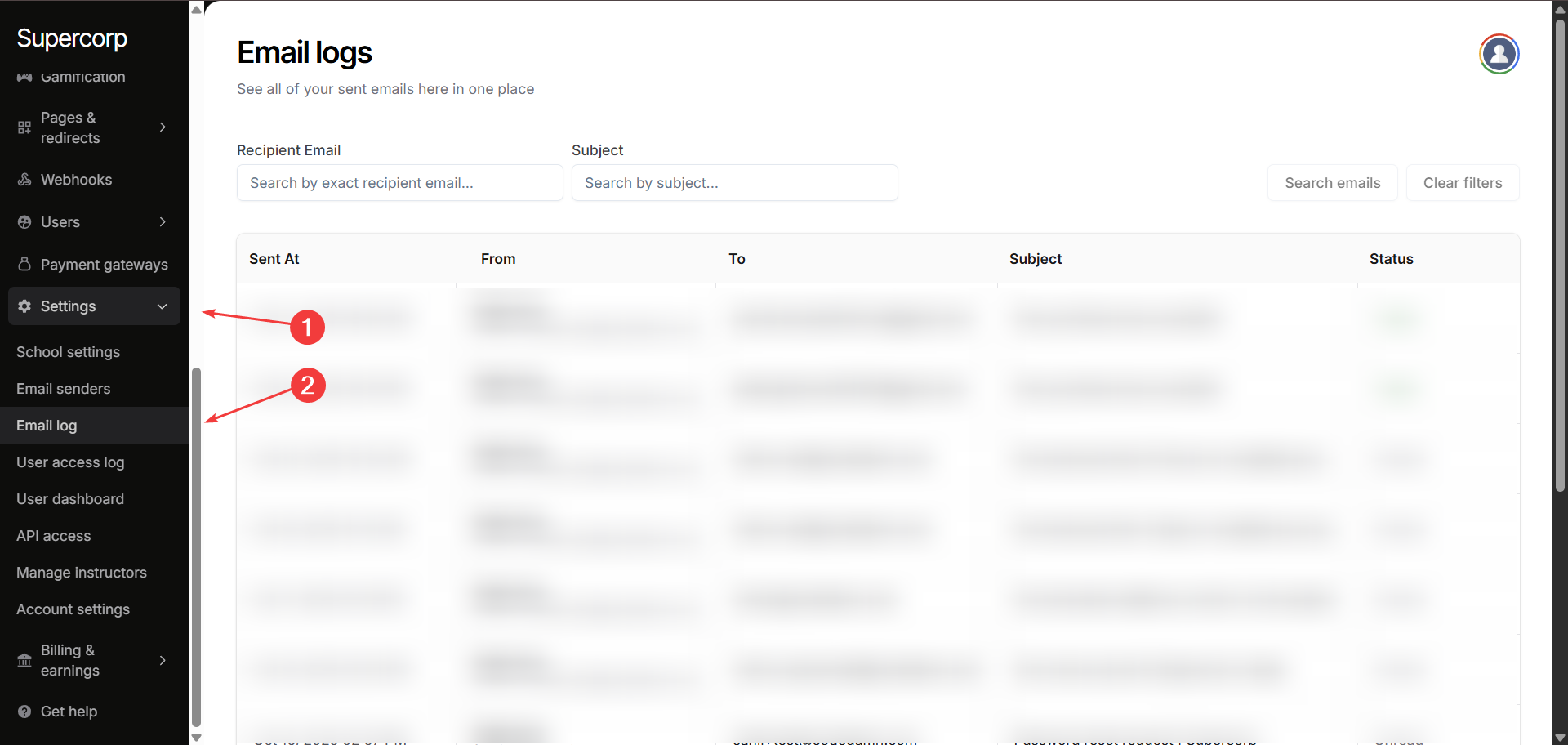
Email log overview
Once you are in the Email Log, you can view detailed information about each email sent:- Sent At : The date and time when the email was sent.
- From : The sender’s email address.
- To : The recipient’s email address.
- Subject : The subject line of the email.
- Status : Displays whether the email has been opened or unread.