Before you start, make sure Coding labs are enabled under Manage Features in your instructor dashboard. Learn how to enable features at Fermion here
Supported languages
Fermion currently supports the following runtimes for code execution:C / C++
Java
Python
Node.js (JavaScript)
SQLite / MySQL 8
Go (1.19)
Rust (1.87)
.NET 8
How does compile API work?
Fermion allows you to execute DSA over the Fermion API with the help of two endpoints: Request DSA code execution and Get DSA code execution result We will discuss how we can execute DSA / IO codes over API in the previous sections. You can test how a request body would look like right inside your Fermion instructor dashboard with the help of the following steps. You can access compile API directly inside your instructor user dashboard by heading over to Coding labs → Compile API.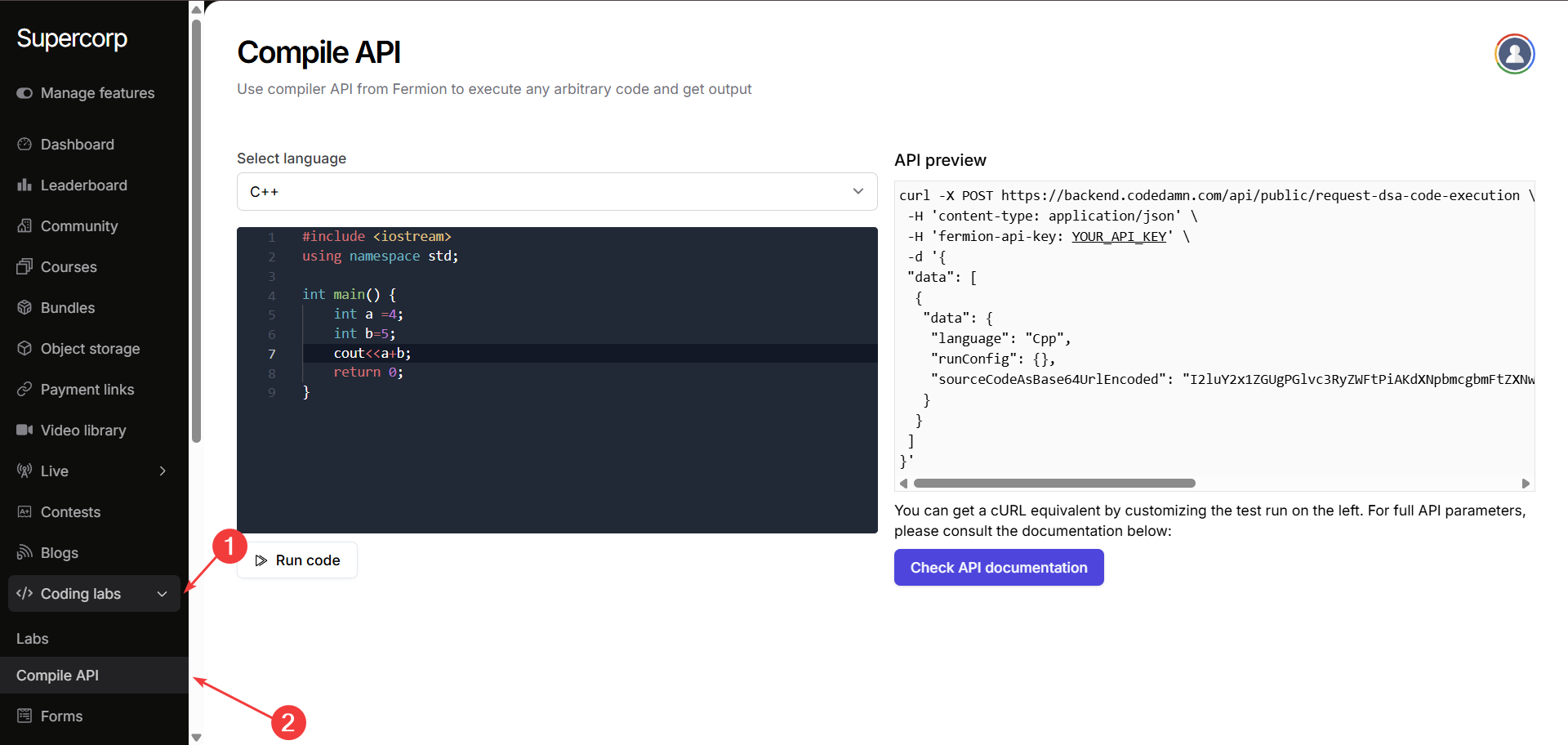 After accessing this section, you will be presented with the following two panes:
After accessing this section, you will be presented with the following two panes:
Write and Run Code
On the left side, you can write and edit your source code in the built-in editor using any of the supported languages.
Simply choose the language from the dropdown and click Run code to execute it securely in Fermion’s sandboxed environment.
API Preview
On the right side, you can view the automatically generated cURL request: showing exactly how to call the Fermion Compile API programmatically.
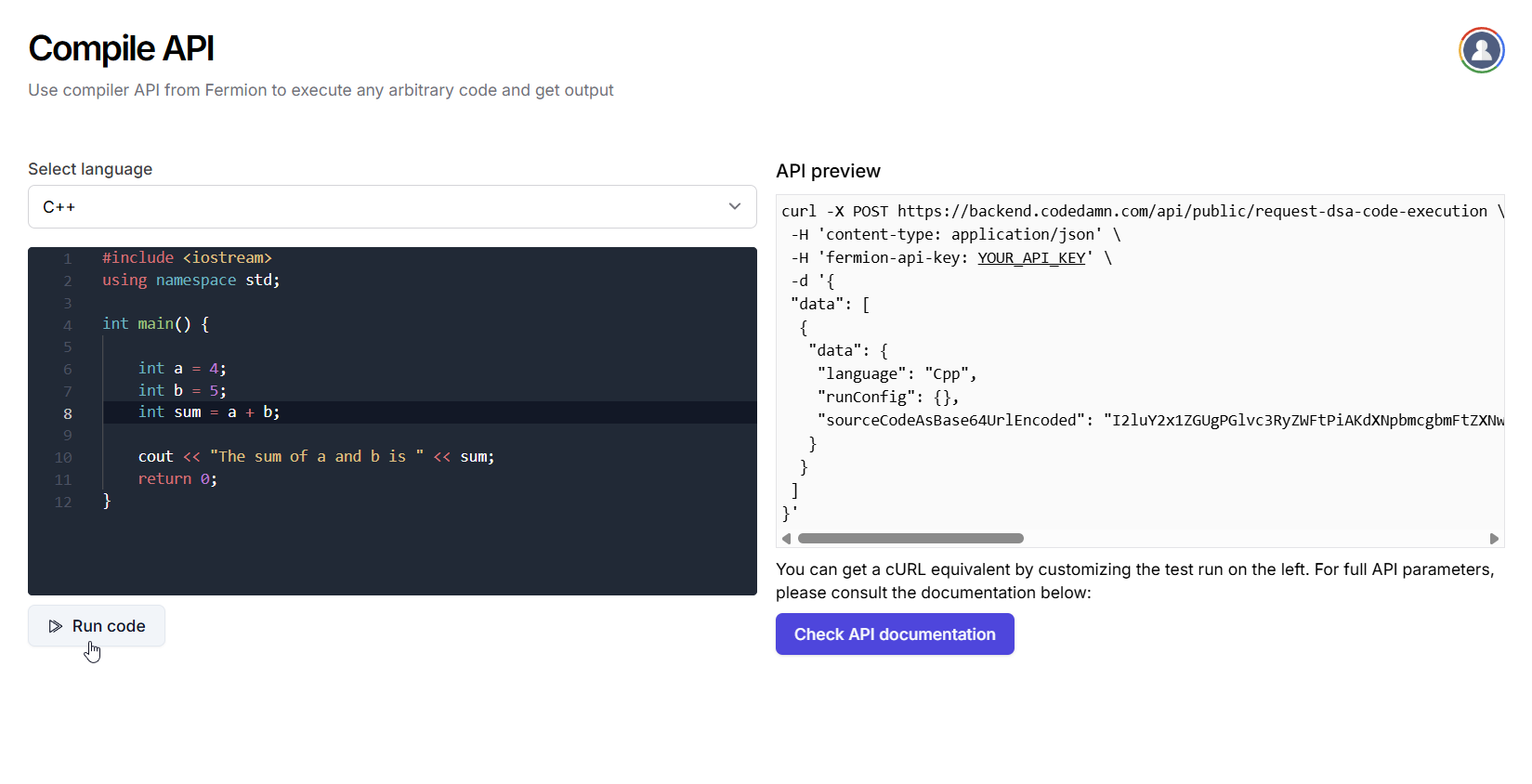 After clicking Run code, you will see the execution results, including status, timing, memory usage, and program output. Example:
After clicking Run code, you will see the execution results, including status, timing, memory usage, and program output. Example:
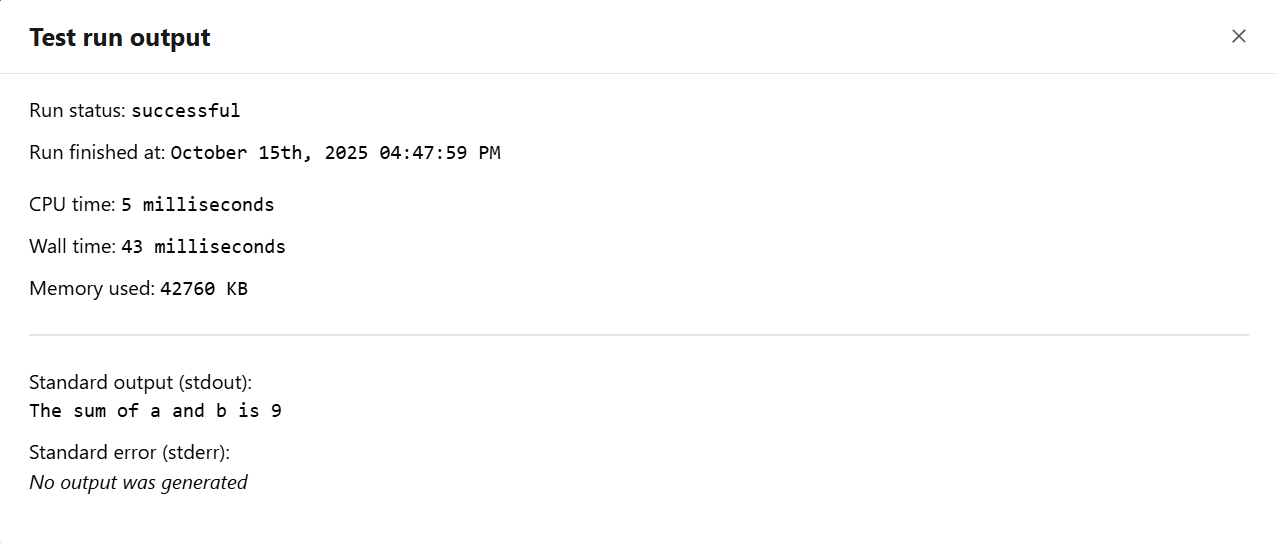
Example usage
Here’s a samplecurl request to execute a C++ code to compute sum of two variables:
Next steps
To learn more about Fermion API, head over to the following sections for more in depth instructions on executing code over Fermion API.Executing Labs over API
Learn how to execute your coding labs programmatically using Fermion’s API.
Run code securely in a sandboxed environment and get real-time results.
Fermion API Reference
Access the complete Fermion API documentation.
Understand endpoints, request formats, and examples to integrate Fermion into your applications.
